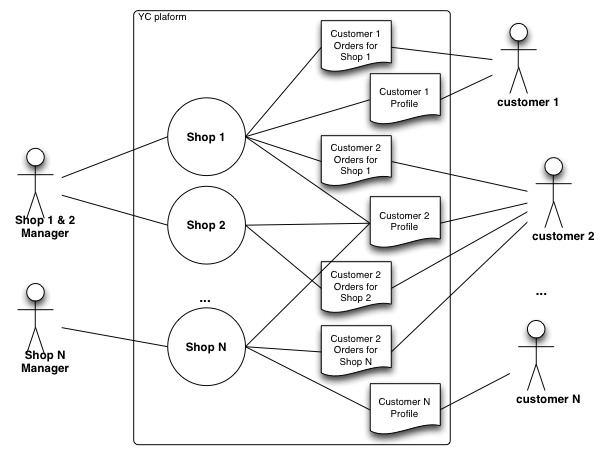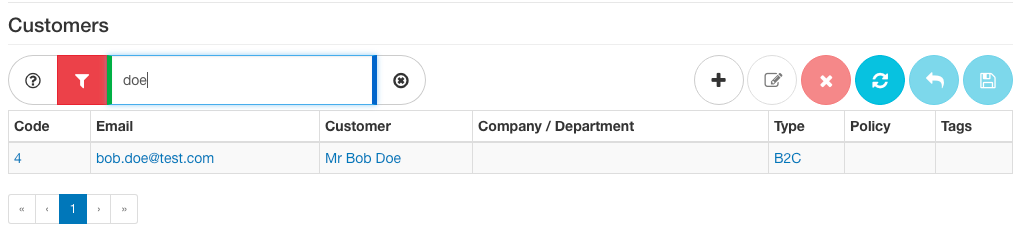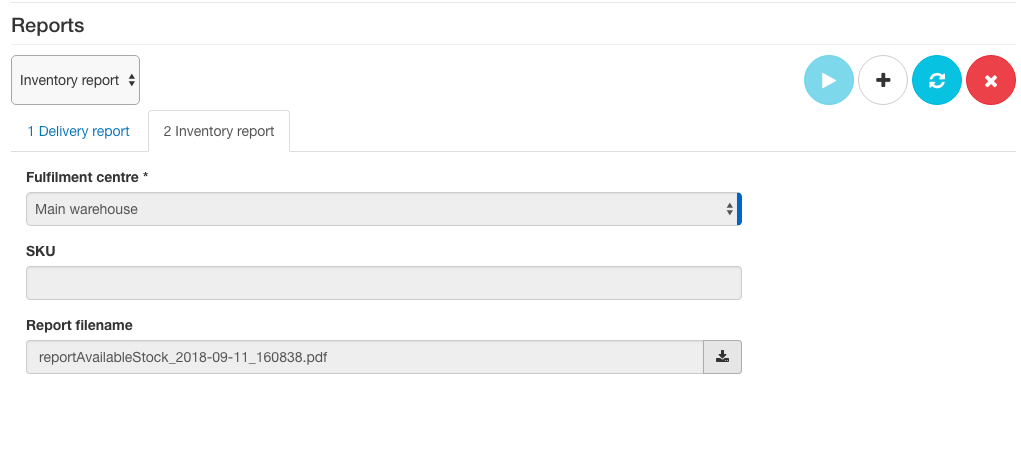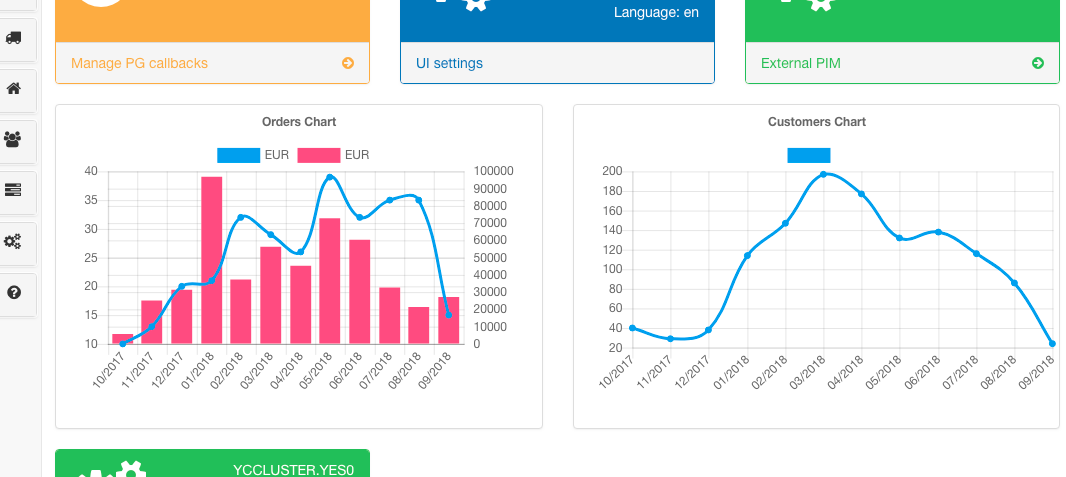Overview
Admin app customer service section provides several tools in order to run a successful e-comerce operation. This section is dedicated to business as usual functions related to customer data management and order fulfilment processes.
Since the platform is designed to support multi store from the foundation up customer management is no different. Customer accounts created on a single instance can be shared between collaborating shops. However each order has a strong relationship to the shop where is was placed and thus not sharable. Only shop manager of the shop where order was placed can manage it (or master shop owner in case of B2B setup SaaS ). The customer profiles and orders that a call centre operative can see and manage is fully integrated into data federation framework and is fully automatic making customer service quick and efficient.
The overal depiction of order and customer data can be viewed in the figure below:
Orders
Order management is fully automatic providing best practice robust order flows driven by the contents of the order and payment method used. The platform order state machine removes all complexity related to order processing and provides business users with easy to use interface that allows to concentrate on business goals such as confirming order to notify warehouse to start preparing it, notify that order is packed and ready, take offline payments when necessary etc.
Here are some examples of features supported by order state machine, which are fully controlled via order management:
| Aspect | Supported Features |
|---|---|
| Deliveries |
|
| Inventory |
|
| Payments |
|
| Notifications |
|
These are just a few features that represent the platform order state machine.
Please refer to order management for detailed description of all functions available.
Customer data
Profile management involves managing personal data entered by customers. The platform allows to manage various aspects of this data such as configuring custom registration forms, viewing order history, viewing customer address book and profile tagging to support customer market segmentation for promotion.
Please refer to customer profile management for detailed description of all functions available.
Reports and Dashboard charts
The platform has a built in mechanism for generating reports. Several basic reports are provided with the core installation. Since reporting is in most cases very business sensitive (i.e. each business operates with its own format for reports and collects its own metrics for these reports) it is up to integrators to create report plug-ins to facilitate those.
Please refers to the reports section for detailed description of all functions available.
One of the exciting features of SaaS 3.5.0+ are the chart dashboard widgets that allow user to view essential information quickly and efficiently. Widget framework allows to create various chart widgets but two essential ones are provides out of the box: Order and Revenue chart and Customer chart.
Customer assistance SaaS 3.7.0+
Sometimes call centre staff needs to assist the customers in placing the order or encouraging the sale.
In order to achieve this sales staff can operate in Admin app, however to improve the experience and allow sales staff to see it "through the eyes of customers" they also login into frontend.
In order to allow this feature the shop must have:
- SHOP_SF_LOGIN_MANAGER attribute set to true
- All manager accounts that should be allowed to login must have ROLE_SMCALLCENTERLOGINSF role.
More details on what a logged in manager can do can be found in Customer assistance section.
Detailed documentation
- Order management is reliant on data federation to allow access to managers and is fully integrated with import/export and inventory management API to provide automatic fulfilment flow via order state machine
- Customer assistance SaaS details a number of facilities available to the manager to aid and support the ordering and fulfilment process.
- Customer profile management allows to fully configure registration and profile forms as well as gain essential insights into customer data to enable unparalleled customer support experience
- Reporting and dashboard widgets are great way to stay on top of the the business as usual activities, with further support of custom import/export extracts to access additional data for statistical analysis