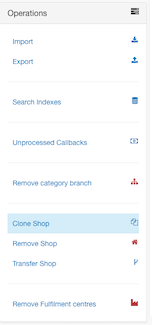Overview
Import and Export
More information on Import and Export (ImpEx) functionality can be found in dedicated section for manual impex.
Search Index
Search index is the foundation for search and navigation of all shops hosted on the platform.
The index contains pre-built information for all offers available to the shop factoring in configurations of: accessibility of catalog where products are assigned, availability defined in inventory and current shop price list configurations. It is at the point of building the index these otherwise separate concerns combine in order to provide full view of the offers available in any given shop.
Sometimes it is required to re-build this index on ad-hoc basis. E.g. an import of data has been re-triggered manually and we want new information to become available as soon as possible.
More details can be obtained here.
Payment Failures SaaS
It is not uncomment that callbacks from online payment gateways can fail for numerous reasons. Detecting these situations is crucial for a good customer service. Payment gateway callback is an essential step in the online payment fulfilment flow without which the order will remain in a temporary state.
Unprocessed callbacks sections allow to triage all callbacks received by the system that resulted in an error. The callbacks can be either replayed (e.g. failure was due to SSL certificate that was updated, so all is needed is to re-send the callback) or accepted "as is" in case of more complex problems that will take time to resolve.
Shop managers are alerted of payment problems immediately via dashboard widget and can resolve the issues quickly thus expediting order fulfilment process.
More details can be obtained here.
Catalog bulk operations SaaS
In projects that contain PIM integration it is often the case that data imported becomes dirty over time, especially catalog data. This is due to the fact that in most cases although bulk of the data is imported many adjustments are made on the platform. This may quickly create a disparity in PIM data versus manually entered data.
Catalog bulk operations aim to provide set of tools to keep category data clean.
More on the subject can be found here.
Shop bulk operations SaaS
In multi-tenant setups it is very important to be able to quickly setup a new shop or manipulate its data. In order to speed up such processes shop bulk operations offer a number of tools that include:
- Cloning of a shop to create new shops from an example in few clicks
- Transferring shop data (in case shops merge)
- Removing the shop and all of its data
More information on shop operations is here.
Fulfilment centre bulk operations SaaS
Fulfilment centre are essential tool for managing shop offers in terms of pricing, availability and fulfilment options. Therefore managing fulfilment centres effectively and in a timely fashion is essential.
Fulfilment centre bulk operations allows to manage bulk updates on fulfilment centres and inventory to ensure that businesses can react quickly to ever changing market.
More on fulfilment centre bulk operations here.