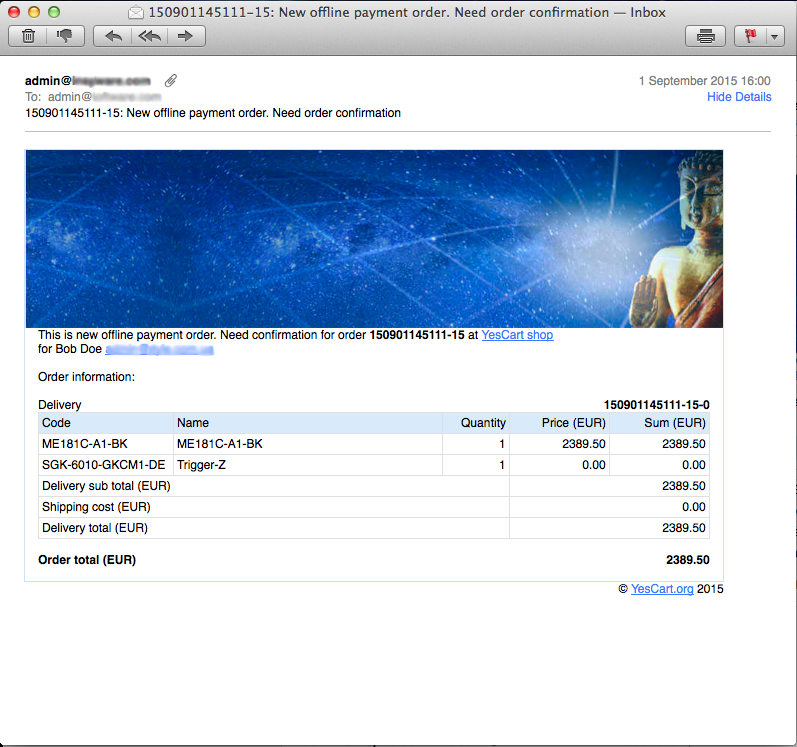...
Resulting email from the above configurations can be seen in figure 3.
Figure 3: CMS driven email
Mixed approach
YC email Email templates were designed to promote as much code reuse as possible by resolving each resource individually. This means that any part of the bundle can be either theme resource file on file system or CMS content with SEO URI defined. Mail composer service will resolve each resource to create a composite view.
With this in mind it is possible to define base template in themes and then override properties and header image in CMS, or use header and/or properties from themes and define message body in CMS. There is no right or wrong approach and business users should use most convenient method inline with business individual requirements.
Configuring recipients and suppressing emails
...
Label
...
Body
| Body |
|---|
| Warning |
|---|
| This feature is only available in Enterprise edition |
SaaS Colour info
| SaaS | |
| Colour | info |
|---|
By default all emails are sent to shop admin email specified in the shop attributes. In EnterpriseSaaS edition of YC the platform shop has three additional attributes:
Attribute | Purpose | Example | ||
|---|---|---|---|---|
Mail: Shop admin email map | Allows to define emails of recipients of email for specific template | For example snippet below allows to direct new orders to fulfilment department and all confirmed payment notifications to accounting.
| ||
Mail: Shop admin email CC map | Allows to define additional recipients, so that copies of email can be sent. This is especially useful for reseller sites, where copy of confirmed order is sent to the fulfilment company | For example which configuration below copies of new and confirmed orders are sent to orders@mainshop.com (Note that an email is also sent to recipients in "Mail: Shop admin email map" as usual or to "Shop admin email" if not specified)
| ||
Mail: Shop customer disabled emails map | Allows to suppress email notifications to customers. This is useful when you wish to disable some email notifications. | For example the following configuration disabled all shipping notifications:
|