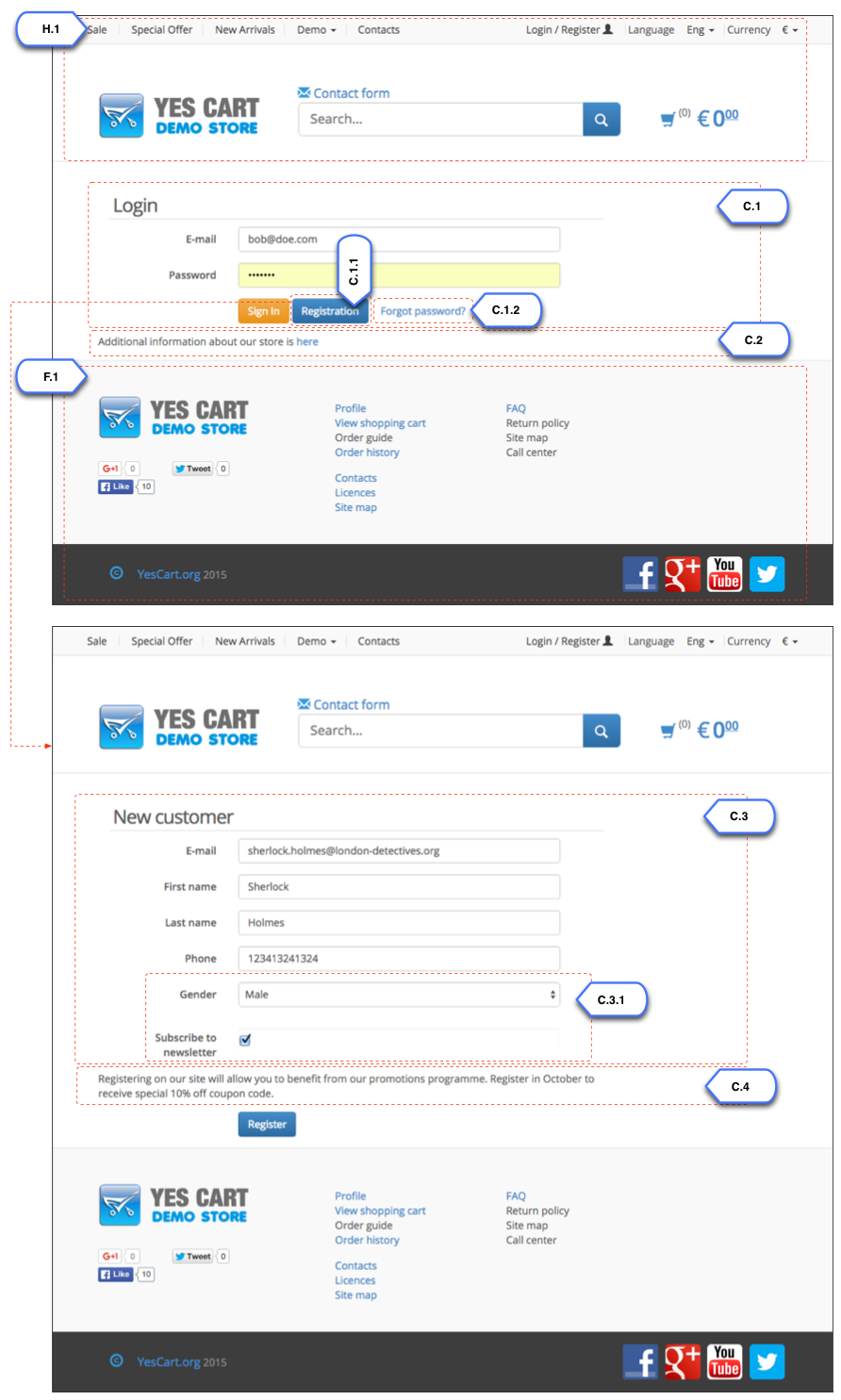Overview
Login page provides a simple page template that includes login form, registration button and forgotten password link. Alongside there is a content include to provide additional information.
Registration page consists of registration form and additional content include to provide information to the customers. Registration form consists of core data inputs (email, name and phone) and customisable part driven by custom attributes to allow shop specific registration form configuration (see customer profile management).
Login and registration pages
Annotations
| Element | Template | Configurations1 | Content include2 | Description |
|---|---|---|---|---|
| C.1 Login form | Login panel | |||
| C.1.1 Registration button | Allows new customer to switch to registration form | |||
| C.1.2 Forgotten password link | Allows customer to reset password, which will be sent to their email address | |||
| C.2 Login form content | "login_loginform_content_include" | Additional content to present to customers. E.g. data security information, links to terms and conditions, customer notifications etc | ||
| C.3 Registration form | Register panel | Shop registration form consisting of core and shop specific elements. | ||
| C.3.1 Custom attributes | Shop level attribute "SHOP_CUSTOMER_REGISTRATION_ATTRIBUTES" | Elements of form are automatically rendered depending on the custom attribute definitions. This configuration is explained in customer profile management. | ||
| C.4 Registration form content | "registration_regform_content_include" | Additional content to present to customers. E.g. data security information, links to terms and conditions, hints regarding data fields etc | ||
| F.1 Footer | Standard footer | This component is described in Home pagedocumentation | ||
| H.1 Header | Standard header | This component is described in Home pagedocumentation |
1Configurations refer to shop and category custom attributes that define behaviour of components
2Content include refers to shop URI suffix for content. For example if shop has code "SHOP10" and content include is specified as "custom_content" then URI of the content include that will be rendered is "SHOP10_custom_content"