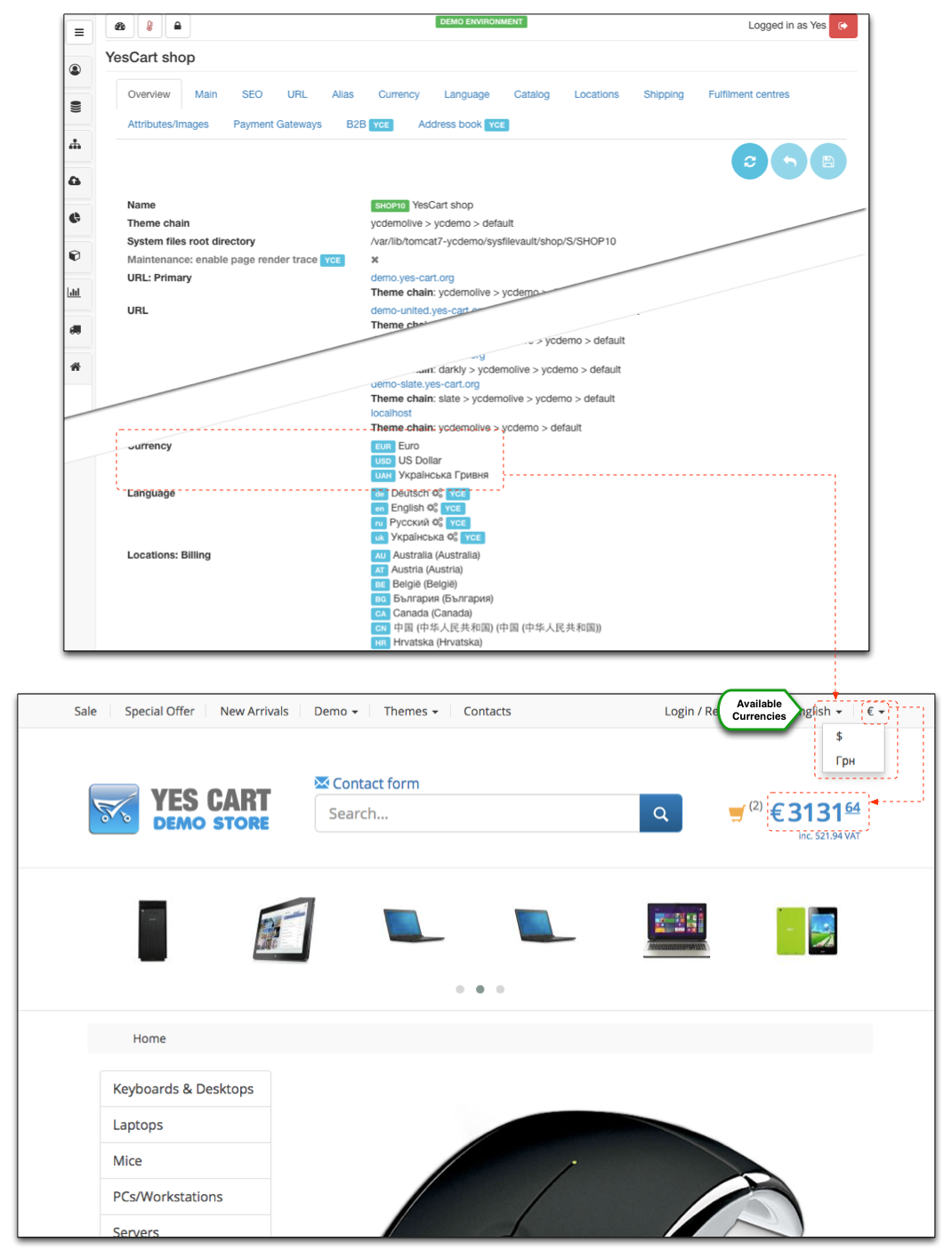Multi currency
The platform is built with multi currency support from the ground up. Although it is a complex topic which affects many areas such as pricing, promotions and ordering all of these processes are naturally supported by the platform from the core.
When configuring the shop it is possible to define one of more currencies that will be customer facing. Choice of available languages in the editor is provided by currency service which uses admin.supported.currencies build configuration that defines the ultimate list of currencies to be available on a given platform installation. Thus list of languages can be modified by changing this value.
Configuration
All that is necessary to enable currencies in storefront is to specify what currencies your shop should be using from shop currencies tab. Currency selector will be automatically be added if shop supports more than one currency.
Note that the shop currencies configuration only restricts the customer facing web application. The admin part is not restricted by this and you can create price lists and promotions configurations to prepare for upcoming launches of the site in additional currencies without affecting the customers. Then when everything is ready it is as easy as adding one more currency in the enabled list in shop configurations.