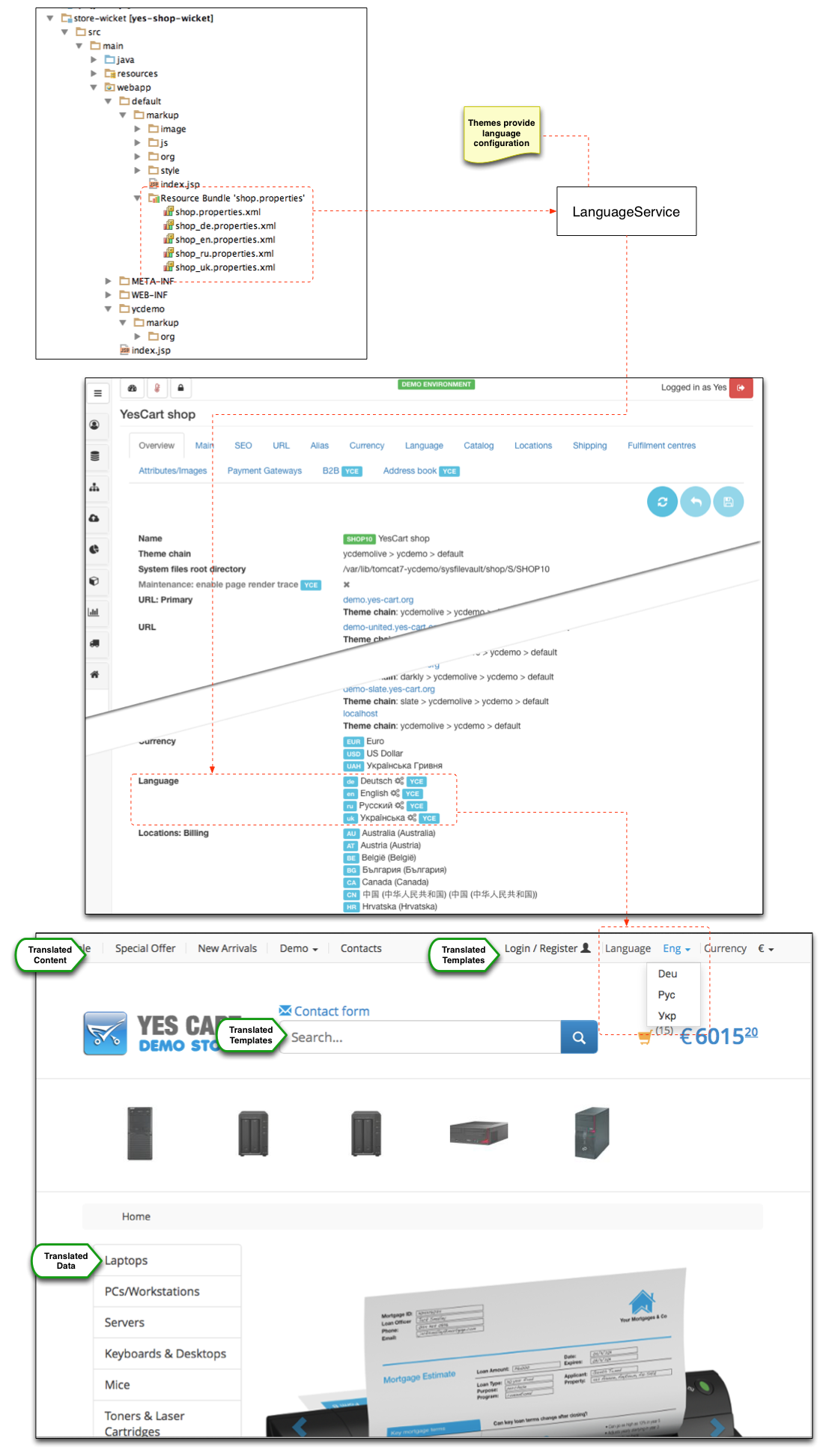...
Internationalisation (i18n)
YC The platform fully supports multi lingual web sites as well as sites in a specific language.
...
Storefront translations are driven by themes. Each theme can provide either fully language specific template or use localisation keys to insert translations for labels and messages from the localisation properly files (the later mechanism is preferred). If theme is only using localisation property files (as is the case with all bundled themes) adding support for new language is as easy as adding a new localisation file.
Shops are independent of themes as any shop can use any theme at any point in time. When configuring the shop it is possible to define theme chain and select enabled languages (note that if shop has selection for language unsupported by theme chain, default language properties file is used). Choice of available languages in the editor is provided by language service which uses
| Textbox | ||
|---|---|---|
|
...
Figure 1: Language configuration
| Label | ||||
|---|---|---|---|---|
|
...
| Tip |
|---|
| Detailed instructions on adding a new language are listed in adding new language cookbook. |
Data translation
...
Standard localisable properties, such as "name" and "description" can be entered via various data editors which offer language specific data entry (watch admin interface basics workshop). Custom language specific attributes, such as category description
| Textbox | ||
|---|---|---|
|
| Textbox | ||
|---|---|---|
|
Use of these two techniques allows to provide language specific view of all customer facing data. Default theme incorporates these techniques and allows multi lingual display of data as demonstrated on the demo store. YC users are recommended to take advantage of these techniques when creating own themes.
...