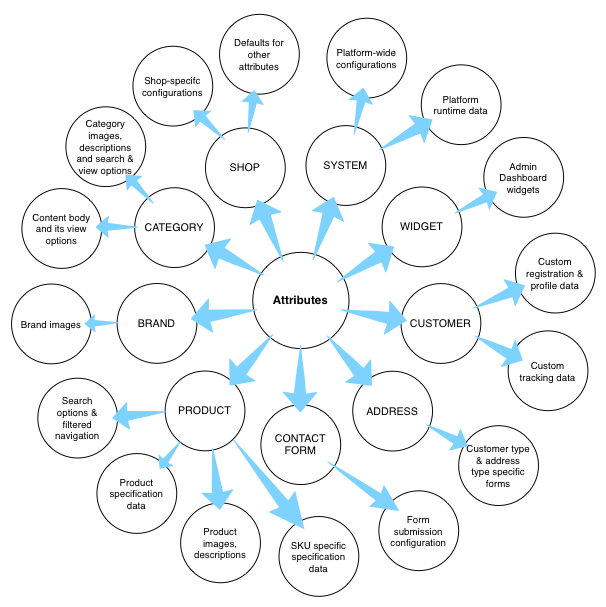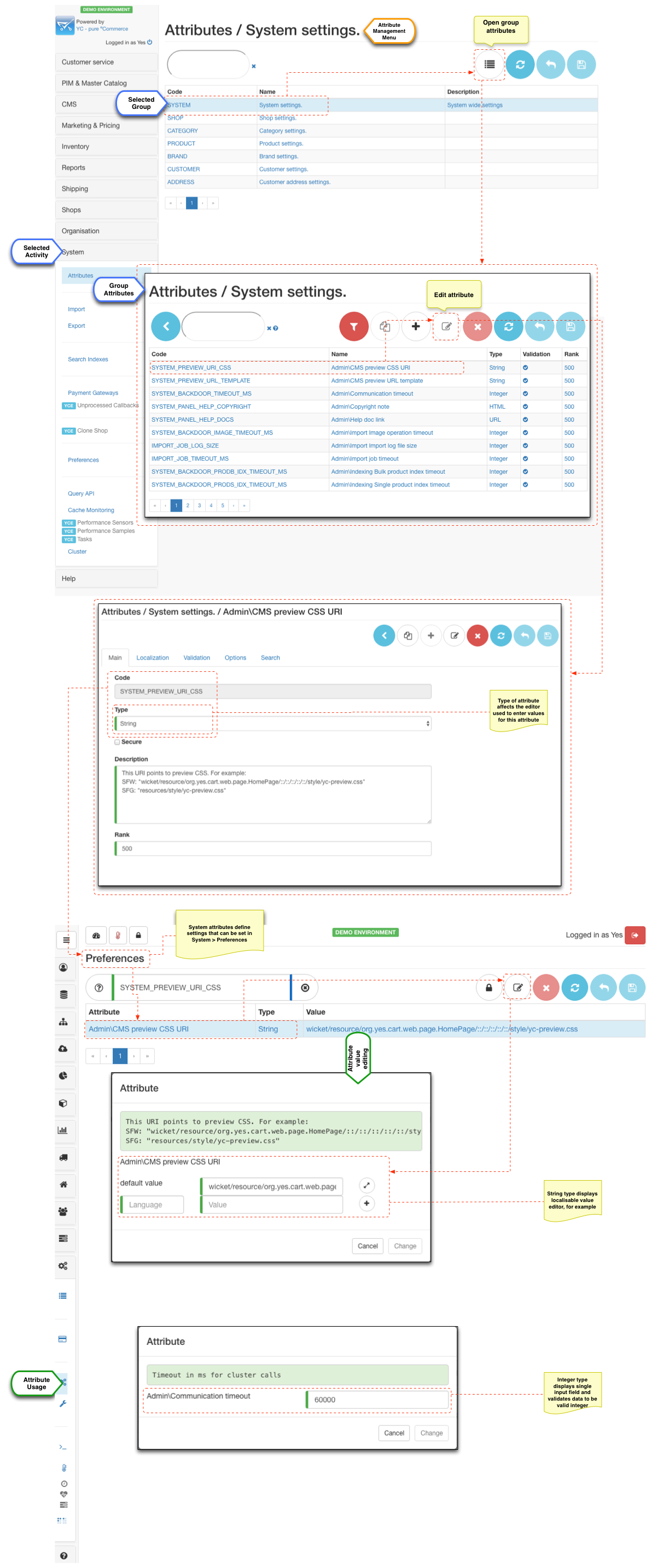| Table of Contents |
|---|
Overview
No matter how careful the system is designed to store data initially eventually there will be a time when extra pieces of information will need to be saved. Data enrichment is part of a natural system life cycle. YC uses The platform uses Object-Attribute-Value (OAV) model that allows to add unlimited number of additional data properties to extensible objects at runtime without any coding.
Typical example would be: a marketing team wishes to capture new customer preferences for contacting them by telephone. For this a new attribute definition would be created in CUSTOMER group. Then the code of this attribute definition will be added to registration form attributes configuration and profile attributes configuration for a given shop. As a result registration and profile management pages are updated with no coding, no deployment, it is ready to use as soon as the configurations are applied and marketing team can use the new customer preference to make more sales.
YC The platform identifies a number of extensible objects whose attributes serve various purposes. These objects are identified by attribute group. A rough depiction of how attributes are grouped and used can be seen in diagram below.
| Youtube | ||||||||
|---|---|---|---|---|---|---|---|---|
|
OAV mechanism works especially well when applied to product data modelling. Different product types can be modelled to have various attributes which can be shared or be unique to specific products. The mechanism is very generic and is fully controlled from Admin app providing generic no-coding required approach to business functions such as filtered navigation, search, product specification view and product comparison. For detailed discussion of the topic see Product information management (PIM).
Attribute groups
Attribute groups specify attributes that belong to specific extensible object in the system. This grouping is done for better management of attributes that belong to different functional parts of the system. Out of the box YC provides the platform provides the following groups:
| Attribute Group | Purpose | Where to configure | ||||||
|---|---|---|---|---|---|---|---|---|
| SYSTEM | extends the platform itself to contain arbitrary parameters | System > Preferences section of the admin app | ||||||
| SHOP | extends specific shop instance usually to provide default configurations and adjust behaviour of business functions | Attributes/Images tab of the shop editor | ||||||
| CATEGORY | extends master catalog categories and content objects in the system | Attributes/Images tab of the category/content editor | ||||||
| CUSTOMER | extends customer profile information to enhance quality of data about the customer | Attributes/Images tab of the customer editor, for registration and profile forms configuration see this cookbook | ||||||
| BRAND | extends brand data | Attributes/Images tab of the brand editor | ||||||
| PRODUCT | extends product and SKU information to provide attributes that can be used by product type definitions to create product specifications and facilitate filtered navigation | Attributes/Images tab of the product/SKU editor | ||||||
| ADDRESS | defines address capture forms | Configured in the attribute definitions see this cookbook | ||||||
CONTACTFORM
| defines contact forms (e.g. contact us, newsletter sign up) | Configured in the attribute definitions see this cookbook | ||||||
| WIDGET | define widgets available to select on dashboard, system managed and are used to provide information about the widgets | Configured in the attribute definitions |
| Tip |
|---|
| Attribute groups API is generic, therefore custom implementation can define own groups for configuring specific settings |
Attribute Management
Configuring attributes is a simple task and usually involves creating an attribute definition in System > Attributes section. Basic details required are declaration of a unique attribute code and type of the value for this attribute. After an attribute is created its code cannot be changed.
Usually attributes are created for a specific purpose such as additional attributes already supported by the platform, new attributes for custom implementations and meta data. When and how the attribute is created and used will largely depend on the business requirements.
In most cases business users will only need to create PRODUCT attributes to configure product types. For example product type of "Notebook" may need attributes such as "RAM", "HDD specification" and "CPU speed", where as product of type "Dress" would need attributes such as "color", "size" and "collection".
The best way to think about attributes is as a description of properties of an object. For example when defining "color" attribute for PRODUCT we may specify it as a String property because it is just a colour name but that can be translated into various languages, so it has to be localisable. But we always search for specific colour so every value that we save e.g. "red", "white" and so on will be a specific match in terms of search. On the other had if we are talking about "RAM" we may specify this as a number (e.g. number of GB), which would allow us to search for notebooks that have RAM of more than 4GB but less than 8GB and so on. For advanced attributes we can even specify validation expression. For example when configuring "email" attribute for CUSTOMER we can set a regular expression rule to tell the system which emails are valid and thus prevent customers from entering bogus emails. There are many use cases and YC provides the platform provides a flexible mechanism to cover this.
Specifying attribute type will also enable some of the features in Admin app. Thus for specific value types a dedicated editor will be used. For example String would use a localisable component to capture the value, Integer will use a single input with validation for whole number values and Image will have an upload button and a preview for existing value.
Attribute code
Attribute code should only contain latin letters, numbers and underscore characters. It is advisable to set code as a meaningful name (e.g. CART_MAX_ITEM_SIZE rather than ATTR0001). This will make management of the system easier in the long run (e.g. when it comes to import).
Value type
The following product types are supported by the platform:
| Type | Data type | Admin editor | Example | Default validation | ||||
|---|---|---|---|---|---|---|---|---|
| String | java.lang.String | Localizable string | any random string | |||||
| SecureString | java.lang.String | Localizable string + masking in table view | any random string | |||||
| URI | java.lang.String | Text input | file://path/to/file | |||||
| URL | java.lang.String | Text input | http://mydomain/path/to/file.html | |||||
| Image | java.lang.String | Image upload + preview | image.png | *.png, *.jpg, *.jpeg | ||||
| File | java.lang.String | upload + preview | documentation.pdf | |||||
| SystemFile | java.lang.String | upload + preview | documentation.pdf | |||||
| CommaSeparatedList | java.lang.String | Text area | Value1,Value2,Value3 | |||||
| Phone | java.lang.String | Text input | +3(096)5555555 555-55-55 |
| ||||
| java.lang.String | Text input | bob.doe@domedomain.com |
| |||||
| HTML | java.lang.String | Text area | <div>piece of <b>html</b></div> | | ||||
| Float | java.lang.Float | Text input | 10.2 -10.2 10 |
| ||||
| Integer | java.lang.Integer | Text input | 10 -10 |
| ||||
| Boolean | java.lang.Boolean | Checkbox | true false |
| ||||
| Date | java.time.LocalDate | Text input | 2014-04-29 |
| ||||
| DateTime | java.time.LocalDateTime | Text input | 2014-04-29 14:42:55 |
| ||||
| Timestamp | java.time.Instant | Text input | 1462372975000 |
| ||||
| Locked | java.lang.String | read only | |
Validation
Validation regular expression and message allow to give hints to Admin app editors so that more advanced validation can be performed as opposed default ones for given type.
Customer facing attributes e.g. CUSTOMER attributes that participate in registration/profile forms or ADDRESS attributes that participate in address capture forms will use the validation expression on storefront and corresponding error message will be displayed to customers.
Search options
| Option | Purpose |
|---|---|
| Store value in index | Saves value in search index as is. This makes the index larger in size but enables to use this value in CMS on category browsing and search pages |
| Value is searchable | Analyses the value and enables searching via search box by this value using normal, partial and fuzzy searches |
| Values is primary key (exact matches) | Strict version of "searchable" which forces exact matches only (e.g. useful for SKU or model numbers) |
| Value is navigatable | Instructs the system to create a facet index for this value and enable auto generation of filter navigation blocks |