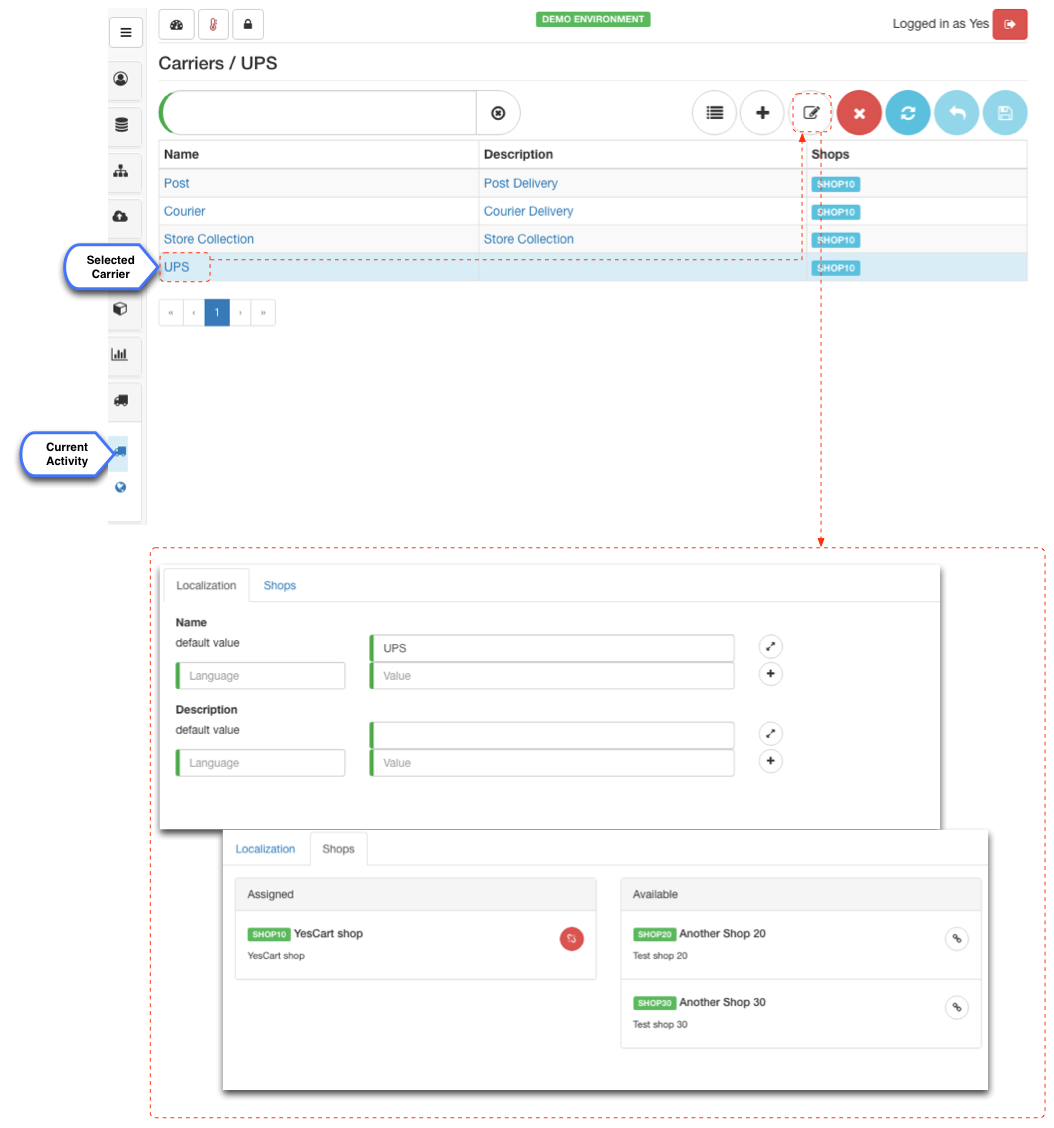...
Shipping options are provided by carriers and referred to as service layer agreement (SLA). Each SLA represents shipping method configuration that is setup for a specific shop for a set of fulfilment centres with a specific set of payment options available, besides various other configurations on date exclusions and lead times. Carriers can be assigned to one or more shops. Once the carrier is assigned to a shop all its SLA become available for selection subject to contents of the cart.
Another crucial configuration is shipping and billing address location. Each location is represented by a "state", which may refer to district, state, region or province within a country. Countries and states are shared by all shops hosted on the platform as these are geographical locations and are unlikely to differ. Therefore the countries and statesdata are entered by platform administrator whereas applicable shipping and billing countries can be configured for individual shop by a shop manager.
...
Further to the configuration of assignments of fulfilment centres and payment methods there is an option filter the availability of a shipping method by currency. Each SLA requires a valid price record to be available, which is similar concept to the products availability.
Managing carriers
...
Basic information about carriers comprises of name and description and corresponding localisable fields.
In default theme localisable name of the SLA is displayed to the customer on the shipping method selection page. However checkout API provides information about both carrier and SLA giving the option for custom themes to perform a two step selection or grouping of the information on the UI. Decision on the representation of the shipping method option on the UI depends on many factors:
...
Carriers and their SLA can be shared by multiple shops since it is possible to assign carrier to multiple shops. This especially works well in multi shop and marketplace installations where clear options could be given to be shared by all shops/vendors.
...
| Tip |
|---|
| To create and immediately assign carrier use the shop's "Carriers" tab |
Carrier "shops" tab represents an inverse view of the shop instance "carriers" tab and allows to see all shops that have selected carrier assigned to them.
...
Shipping costs depend on the pricing calculation configurations, which are specified by "SLA type".
Note that shipping promotions are independent of this calculation and is applied after shipping costs calculation has been performed.
...
| Tip |
|---|
| For free shipping as promotion we recommend using "Fixed" SLA type and then specify 100% discount promotion for order value greater than zero. This will provide additional promotional messaging to encourage the customer. |
...
Tax for shipping is setup in the tax configuration by using carrier SLA SKU (first column in the SLA table) as SKU in the tax config entry. Because SLA SKU is treated as any other SKU all tax configurations that apply to regional taxes will apply to shipping methods as well.
Prices for all SLA are specified in the price lists using carrier SLA SKU as if it was any other product SKU. Because SLA SKU is treated as any other SKU all price records will follow the same rules of best value calculation, with validity time frames and policies correctly applied. Table below shows which prices need to be setup for each type of SLA (for examples consider that SLA SKU is SHIP0001):
...
Fulfilment centresLabel Body 3.5.0+
| Body | 3.5.0+ |
|---|
Fulfilment centre that offers the product in a shop may have specific delivery requirements which may be:
...
In terms of business process shipping method directly influences the choice of available payment methods. For example it does not make sense to display "Payment to courier" option when the delivery method is "collect from store" or "post".
...