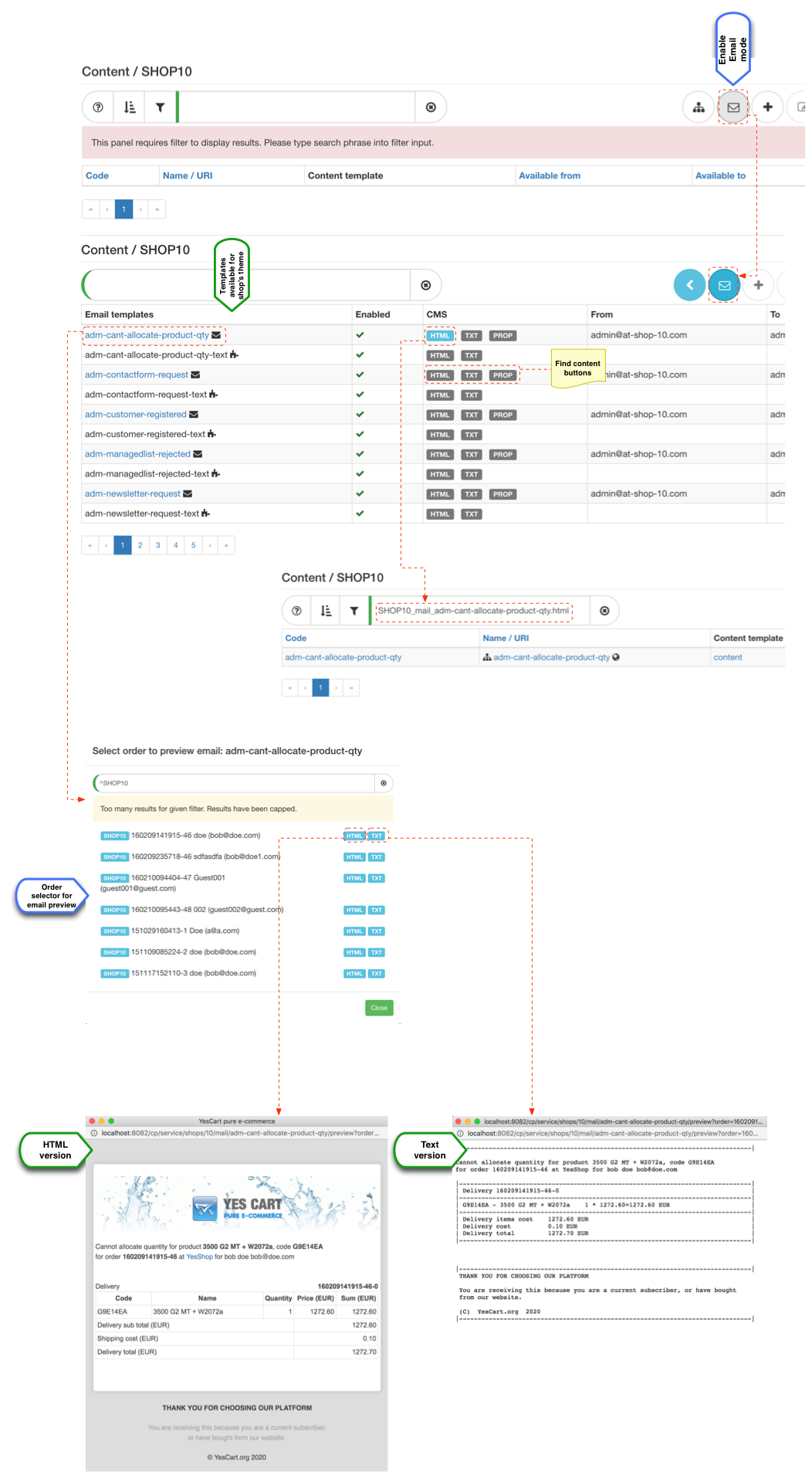...
Email templates module in CMS allows to search, modify and preview all email templates that are configured for a specific theme.
The module automatically detects the default theme chain for given shop and lists templates that are relevant. Each template has an icon showing whether it is the main templates that defines a type of an email or whether it is a component only.
Email templates can be clicked on to see preview. In order to see a preview an order must be selected. Order information is use to populate placeholders in the email and provide a realistic preview of an email. There are two formats available for preview HTML and TXT, which are the rich text and plain text versions sent with every email.
Each template line has buttons that correspond to the content elements that can be overwritten in CMS to provide shop specific rendering of the template. Overwritten templates will be shown as blue, default ones will remain grey. All buttons are clickable. When clicking on the button normal CMS mode is enabled with filter set to the URI of the content to override. You can copy this URI to define new content in CMS to overwrite the defaults. If you disable the CMS content the email template reverts to defaults.