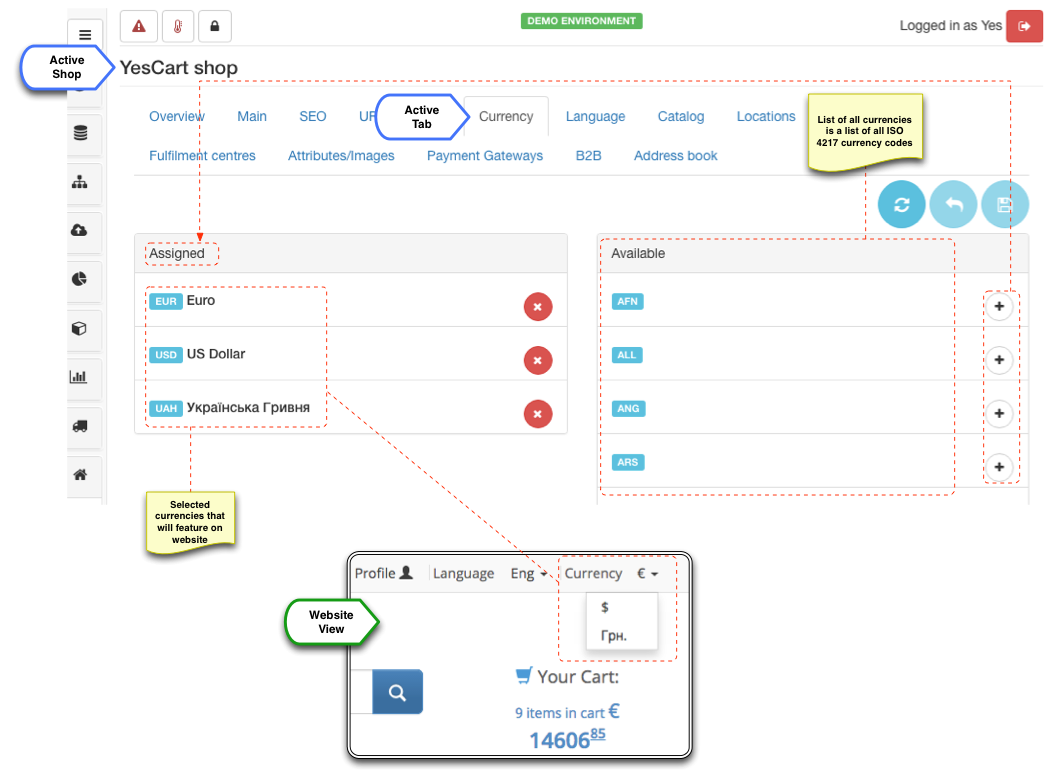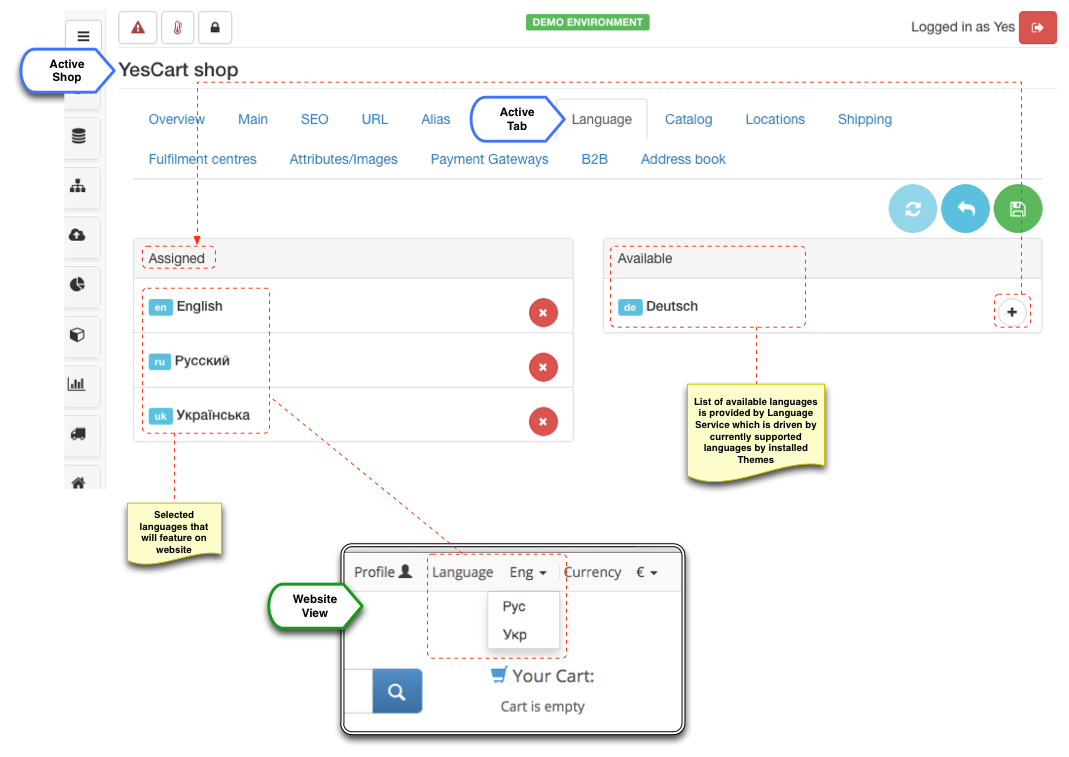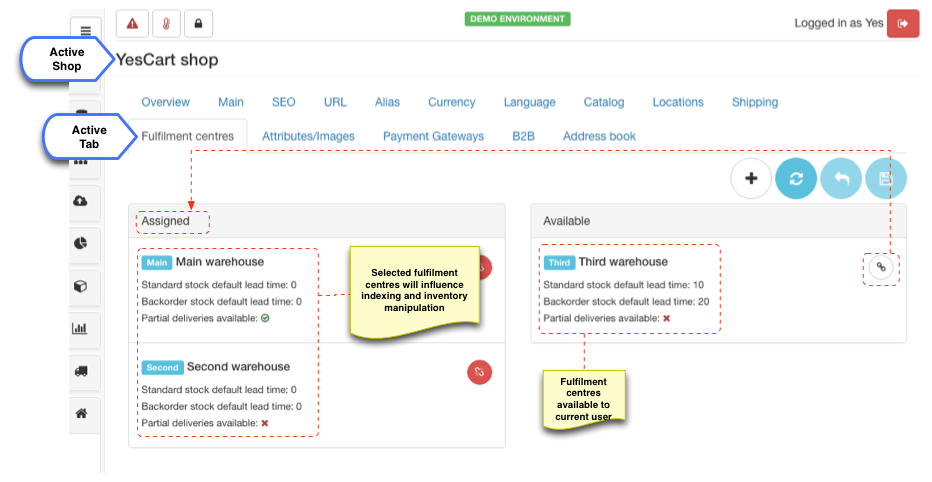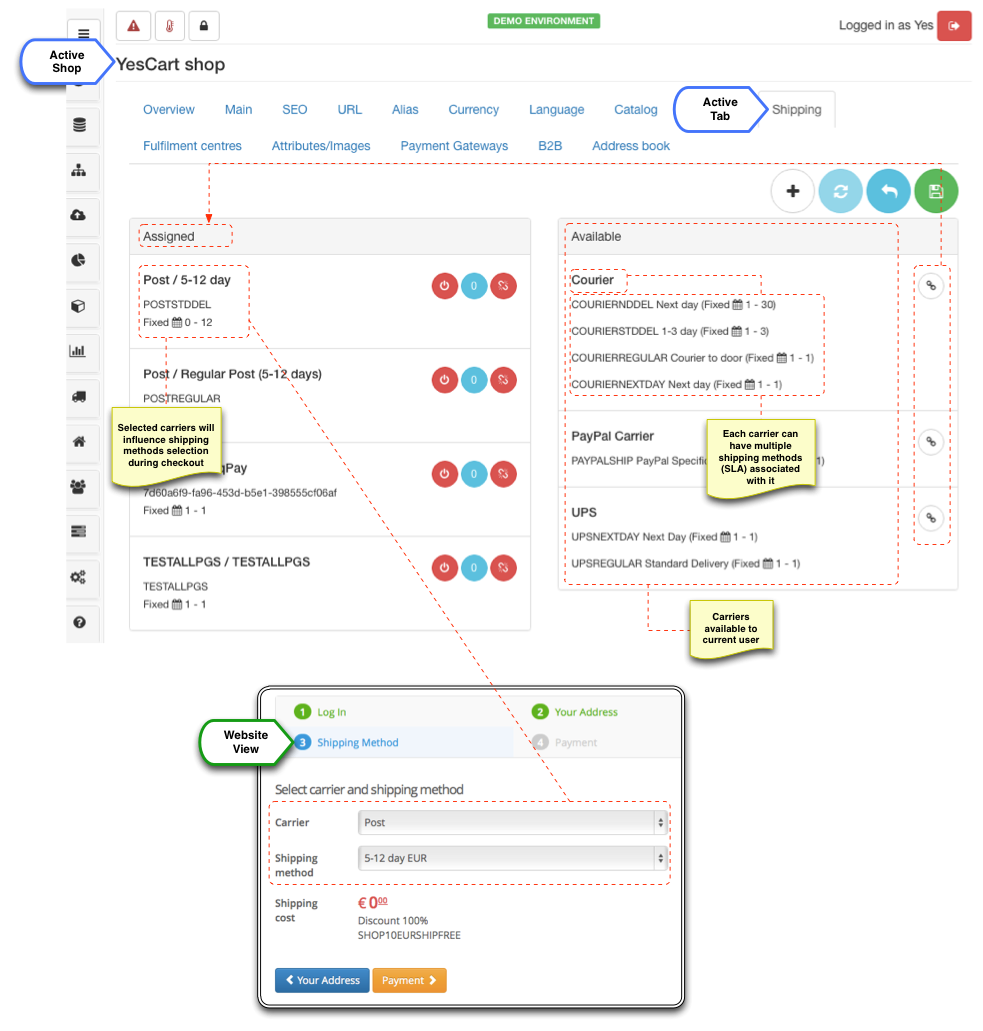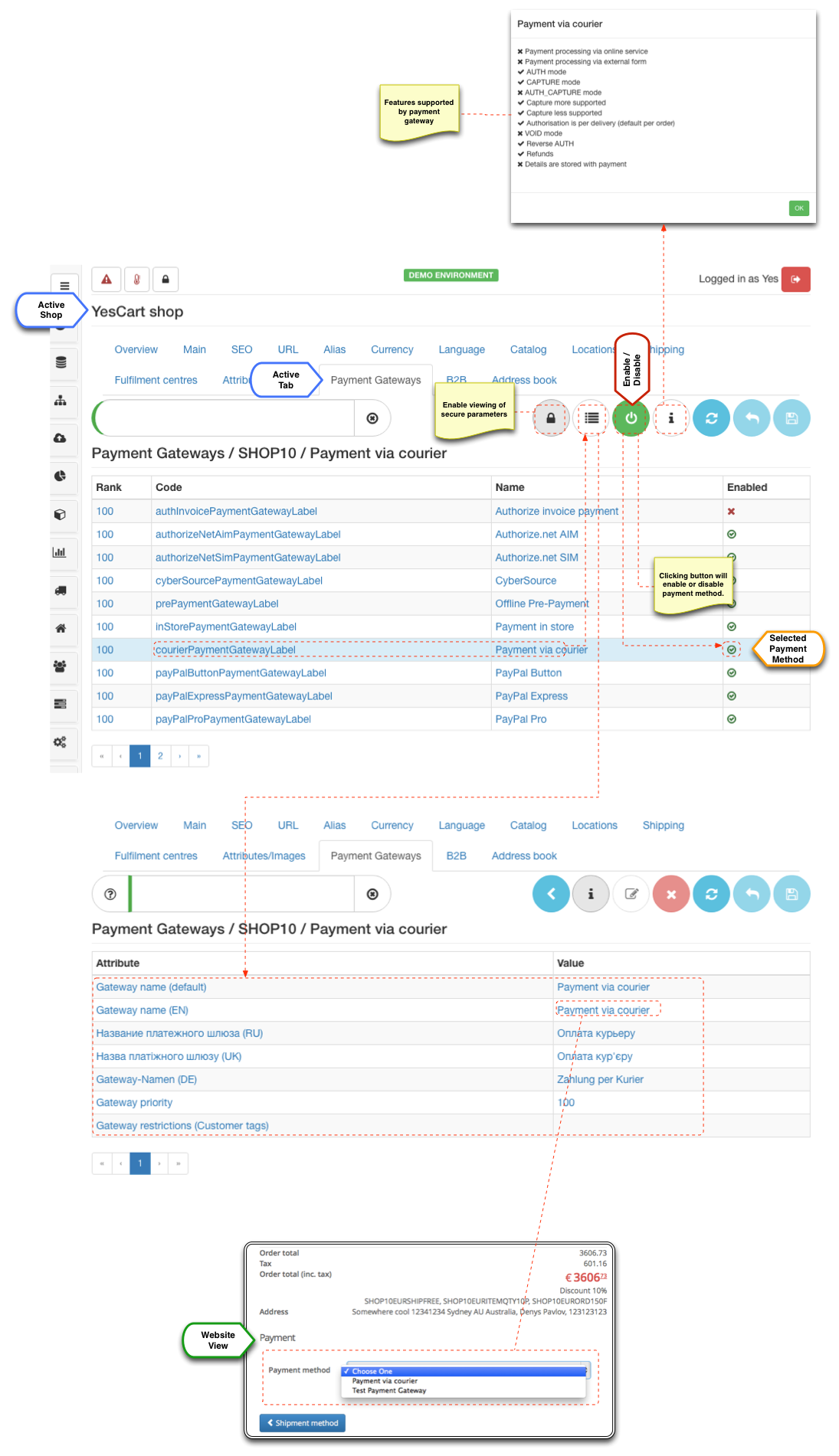...
Once the shop is configured for specific URL (with registered domain) the storefront part (i.e. website) will become accessible on the storefront server nodes. Shop themepreferences will define the look and feel for the website and shop assignments (categories, fulfilment centres, shipping and payment methods) will provide the data for the website.
...
Shop management is available from Stores section. Once selected the section menu will display list of all shop instances available to current user. Additionally < + Create >button is available to create new stores for platform admin users.
...
Basic configuration of the shop are located on the Main tab that allows to modify shop code, name, description and default theme chain.
Shop code
Shop Code is unique identifier given to a shop at the creation time and it cannot be changed thereafter. It is used throughout the platform to identify data belonging to the shop (e.g. prices, tax, promotions) and also for data federation and import/export functions.
Themes
Theme chain is a semi-colon separated list of theme names. The chain is evaluated from left to right. For example chain ycdemo;default would give preference to ycdemo theme templates and if those do not exist fallback onto default.
...
Community edition provides a number of different themes which can be viewed live on demo site and YCE demo site.
default theme is always added to the chain so there is no need to specify it explicitly. Thus chain ycdemo would in fact translate to ycdemo;default and blank chain to default
SEO
SEO configuration allows to specify default shop's SEO metadata. All values are localisable and settings can be provided in any language by associating them with a language code which will affect web page meta and title tags.
...
Note that mapped domain names have to be registered domains or mapped in DNS records on private network for internal uses.
For
| Tip |
|---|
| For more information on domain names mapping refer to production environment guide. |
Currencies
Each store can operate in one or more currencies. Once currencies are selected for shop they become available on storefront and Admin editors (e.g. pricing, tax, promotions and price rules YCE).
Storefront Currency templates will automatically pick up available currencies configuration and if there are more than one available then a drop down menu will be rendered.
...
Each store can operate in one or more languages. Language selection influences only storefront view and does not have any functional purpose other than displaying data to user is desired language. However language setting is not as simple (as say currencies) since it involves some input from the theme templates. Thus available languages are preconfigured to only allow languages which are supported by installed templates. Out of the box the platform supports English, German, Ukrainian and Russian.
Storefront Language templates will automatically pick up available languages configuration and if there are more than one available then a drop down menu will be rendered.
...
The platform uses single master catalog. Shop catalog configuration defines the link between shop's top level categories, which are contained in the master catalog. This provides flexible mechanism of sharing categories between shops and is the foundation for multi-tenant/multi-branding strategies and marketplace implementations.
...
Categories can be linked to any shop at any level thus becoming top level category of the shop. Any subcategories will automatically become available to the shop. Please see catalog management for more in depth discussion of the topic.
...
Available categories depend on the access rights of the current user. Therefore if user has access only to a single shop there will be no categories available, since all of them are already assigned to the shop. Add button allows to bypass access rights and create new category and assign it to current shop in one action.
...
Basic usage is a one to one fulfilment centre mapping for shop (i.e. each shop has its own stock). However if we need special prices such as "discontinued items" we need to separate out the stock, so that fulfilment centre specific pricing policies can be applied. In some cases it makes sense to have single fulfilment centre - consider multiple shops that use same warehouse for inventory.
More on this topic can be found in the inventory management.
Available warehouses depend on the access rights of the current user. Therefore if user has access only to a single shop there will be no warehouses available, since all of them are already assigned to the shop. Create button allows to bypass access rights and create new warehouse and assign it to current shop in one action.
...
Carriers are providers of delivery services. During checkout process customer has to choose one of the available shipping methods provided by carriers. This configuration allows to provide this selection.
Available carriers depend on the access rights of the current user. Therefore if user has access only to a single shop there will be no carriers available, since all of them are already assigned to the shop. Create button allows to bypass access rights and create new carrier and assign it to current shop in one action.
...
Available countries are populated with all countries that are available in locations section and require global user access to populate them.
...
Payment gateways configuration allows to enable payment methods applicable to given shop. Each payment gateway has its own preconfigured payment module, which can be enabled or disabled at the platform level in the systems payment gateways section.
| Tip |
|---|
| Some payment gateway configuration may hold secure data such as API keys. These are considered as secure parameters and will not be displayed by default. In order to enable viewing of secure parameters click "lock" button before clicking "view parameters" button. |
Once module is enabled at the platform level it can be enabled or disabled at the shop level. Enabling payment gateway triggers setup of the configuration parameters for specific shop. These are copied from the module parameter template and include configurations such as API keys, localised names for payment method, cart information submission forms templates etc. There is no specific list and each payment gateway will require its own predefined set of parameters to operate correctly. For detailed discussion on the topics consult payment gateways guide.
Preferences (Shop Attributes)
...
Shop preferences provide extensible mechanism to set various shop attributes' values that can be used for various display options or as behaviour modifier on the website. Themes heavily utilise these configurations to provide alternative representations of information, adjustments to search results rendering, product preview, alternative flows at the checkout or custom customer profile sections and features.
...