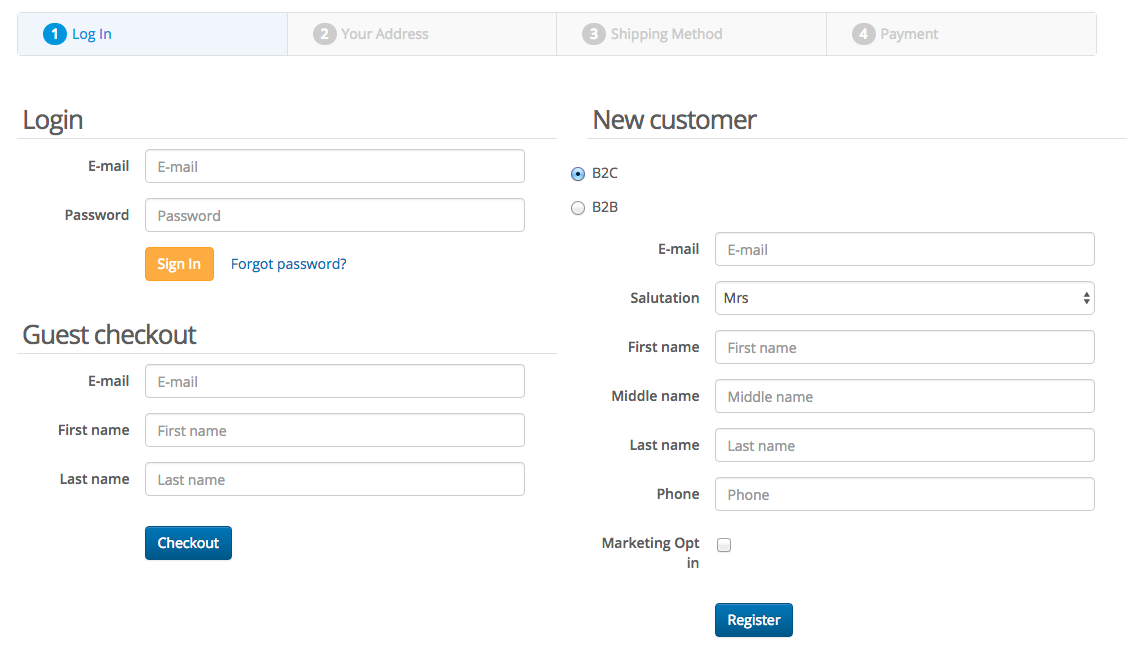...
| Attribute | Value | Mandatory | Since | Description | ||||||||||||
|---|---|---|---|---|---|---|---|---|---|---|---|---|---|---|---|---|
| salutation | 2.x.x | Salutation is an optional attribute that "proxies" salutation property on the Customer object | ||||||||||||||
| firstname | 2.x.x | First name is mandatory attribute that "proxies" firstname property on the Customer object which is a mandatory field. Attempt to create Customer object without it results in SQL error. | ||||||||||||||
| middlename | 2.x.x | Middle name (second name) is an optional attribute that "proxies" middlename property on the Customer object | ||||||||||||||
| lastname | 2.x.x | Last name is mandatory attribute that "proxies" lastname property on the Customer object which is a mandatory field. Attempt to create Customer object without it results in SQL error. | ||||||||||||||
| 3.5.0 | Email property allows to define email regex. Since shops can have own specific view on what correct email regex is, the attribute is driven by value which must be email. Attempt to create Customer object without it results in SQL error. | |||||||||||||||
| password | password | 3.5.0 | Marks a password field to be used in the form. The input is captured only inside the system to create a password hash. The attribute is not saved on Customer object | |||||||||||||
| confirmPassword | confirmPassword | 3.5.0 | Marks a password field to be used in the form. The input is captured only inside the system to create a password hash. The attribute is not saved on Customer object | |||||||||||||
| regAddressForm | regAddressForm | 3.5.0 | Marker attribute for registration for to include shipping address form for given customer type. Note that because fields such as salutation, firstname, middlename, lastname, companyname1, companyname2, companydepartment and phone1 (CUSTOMER_PHONE) exist on address form there is a fallback mechanism to prevent "double fields". For example CREG shop attribute with our address form:
| |||||||||||||
| companyname1 | 3.5.0 | B2B company name "proxies" companyName1 property on the Customer object | ||||||||||||||
| companyname2 | 3.5.0 | B2B additional company name (e.g. suffix) "proxies" companyName2 property on the Customer object | ||||||||||||||
| companydepartment | 3.5.0 | B2B department within company "proxies" companyDepartment property on the Customer object |
B2E
...
registration
| Info | ||||||
|---|---|---|---|---|---|---|
this feature is available in
|
whereby B2E is a feature whereby a shop represents a market place or a collection of subshops where each registered customer could belong a specific sub shop. In such cases the customer account needs to be associated with specific sub shop. For that purpose a special CUSTOMER group attribute b2bsubshop is used. It is rendered as a text field which requires customer to enter the name of the sub shop they are registering in.
...
Manager assisted registration
...
| Info | ||||||
|---|---|---|---|---|---|---|
this feature is available in
|
...
|
3.7.0+
When manager logs in into storefront one of the options available is to register a new customer. This is usability improvement feature which allows manager to have a per customer type focused form with all fields required to register that customer including default address with one click.
...
One subtle difference is that this type of checkout has to be enabled by setting shop attribute SHOP_CHECKOUT_ENABLE_GUEST. When this attribute is set to true the form will automatically appear as an option on the checkout page for non-logged in customers .
| Info | ||||
|---|---|---|---|---|
this feature is available in
|
3.5.0+
Email is a very common control around the shop which cane user in login, registration, contact form, newsletter form and effectively in any form that requires email communication with customer. As such it is sometimes important to provide restrictions on which kind of emails can be used.
...
| Code Block |
|---|
{{addrline1}} {{addrline2}} {{postcode}} {{city}} {{countrycode}} {{statecode}}, {{salutation}} {{firstname}} {{middlename}} {{lastname}}, {{phone1}} {{mobile1}} {{email1}} |
| Tip |
|---|
| New lines in the pattern will be converted to <br/> tags in HTML automatically. You can also add any text in between place holders (see example below) |
| Code Block |
|---|
{{salutation}} {{firstname}} {{lastname}}
{{addrline1}} {{addrline2}}
P/O: {{postcode}}
{{city}} {{statecode}}
{{countrycode}}
Tel: {{phone1}}
Mob: {{mobile1}}
Email: {{email1}}
|
Contact
...
| Info | ||||||
|---|---|---|---|---|---|---|
this feature is available in
|
YCE
Configurable contact forms is
| Label | ||||
|---|---|---|---|---|
|
...
Once the forms are configured they can be rendered on pages using a url include using two parameters formId which is the attribute code of the CONTACTFORM attribute that has the form declaration and view ("ContactsForm" is default but your theme may have own special template):
| Code Block | ||
|---|---|---|
| ||
ctx.includeurl "/internal/contactform?formId=default_contactform&view=ContactsForm"; |
Because the contact form submission is done via AJAX you can also place any arbitrary form in any part of the CMS content using script include
| Code Block | ||
|---|---|---|
| ||
<script type='yc-include'>/internal/contactform?formId=default_contactform&view=ContactsForm</script> |