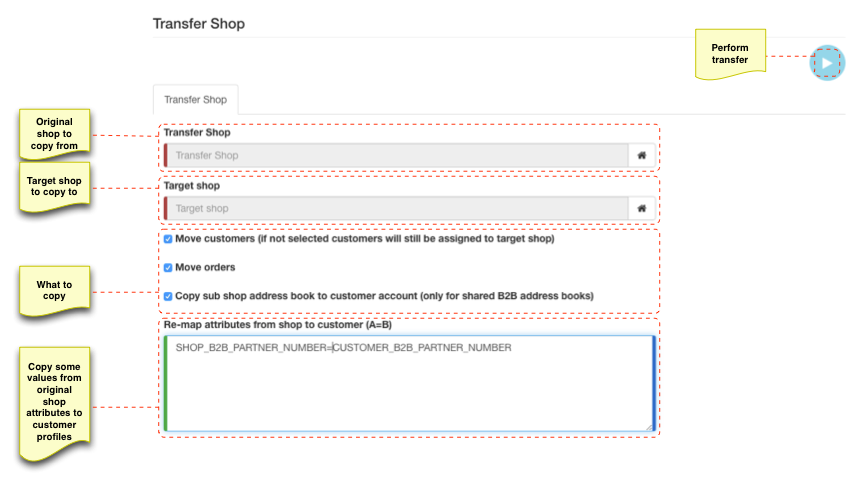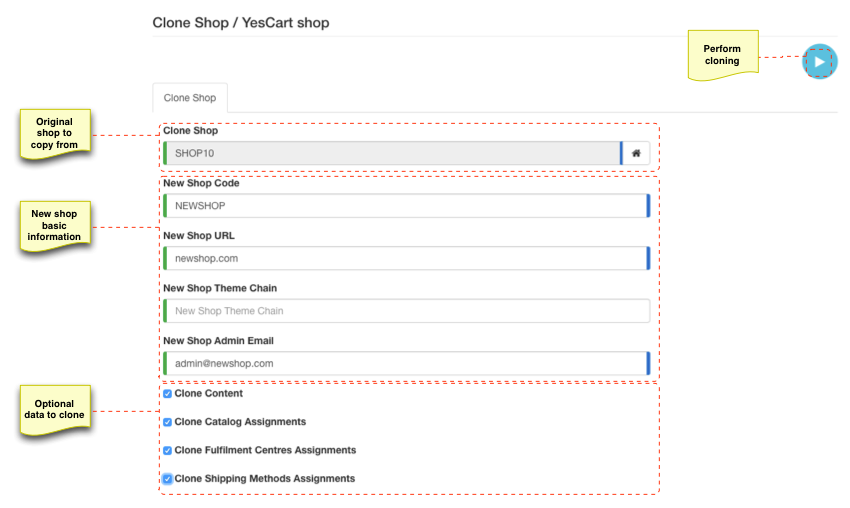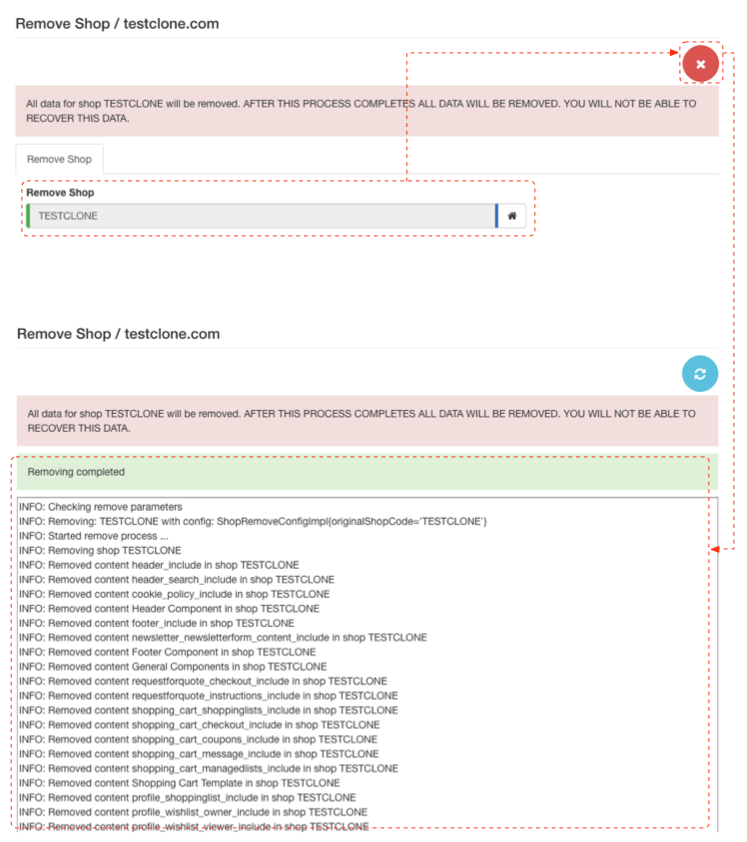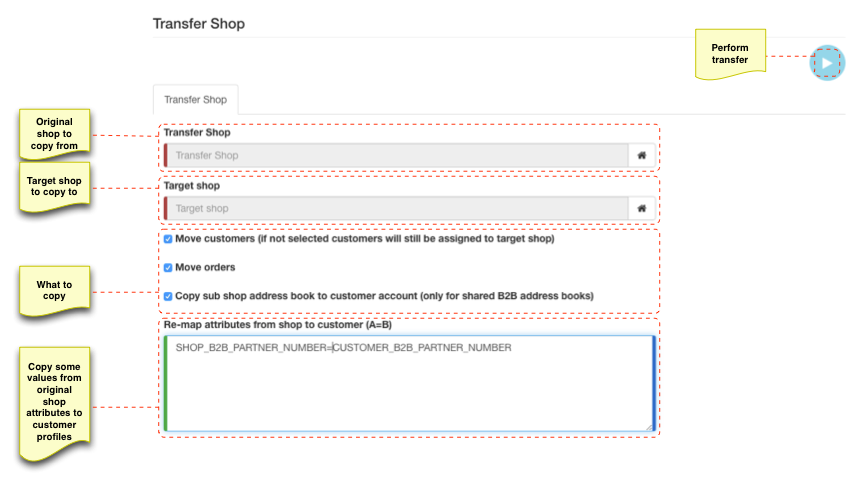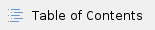
Clone Shop 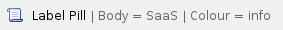
The platform is multi-tenant from the ground up, which implies that most installations will contain multitude of shops. Ability to quickly create new shop is paramount in this setup to ensure quick on-boarding of new shops, providing rebranded versions of shops or even setup trial account shops for testing new features and configurations.
All of these use cases have one thing in common - the need to create a basic shop with default configurations in one click.
Cloning operation allows to create new shops by using existing shop as an example, so that new shop is a like for like to the original.
| It is always recommended to configure shop templates (i.e. shop that is not used but fully configured with basic options), so that it can be used as a template for cloning function |
Cloning can be performed on any existing shop, which results in:
- Creation of new shop with new code, URL and admin email
- Creating shop manager account (using admin email)
- Copying of all shop attributes except:
- SHOP_ADMIN_EMAIL
- SHOP_ADMIN_EMAILS_MAP
- SHOP_ADMIN_CC_EMAILS_MAP
- SHOP_B2B
- SHOP_ACTIVE_PAYMENT_GATEWAYS_LABEL
- SHOP_IMAGE_PREFIX
- SHOP_CUSTOMER_PASSWORD_RESET_CC
- SHOP_CUSTOMER_TOKEN_EXPIRY_SECONDS
- SHOP_MAIL_SERVER_CUSTOM_ENABLE
- SHOP_MAIL_SERVER_HOST
- SHOP_MAIL_SERVER_PORT
- SHOP_MAIL_SERVER_USERNAME
- SHOP_MAIL_SERVER_PASSWORD
- SHOP_MAIL_SERVER_SMTPAUTH_ENABLE
- SHOP_MAIL_SERVER_STARTTLS_ENABLE
- SHOP_REGIONAL_PRICING_PREFIX
- Copying category assignments (if option selected)
- Copying carrier assignments (if option selected)
- Copying fulfilment centre assignments (if option selected)
- Copying all content (if option selected)
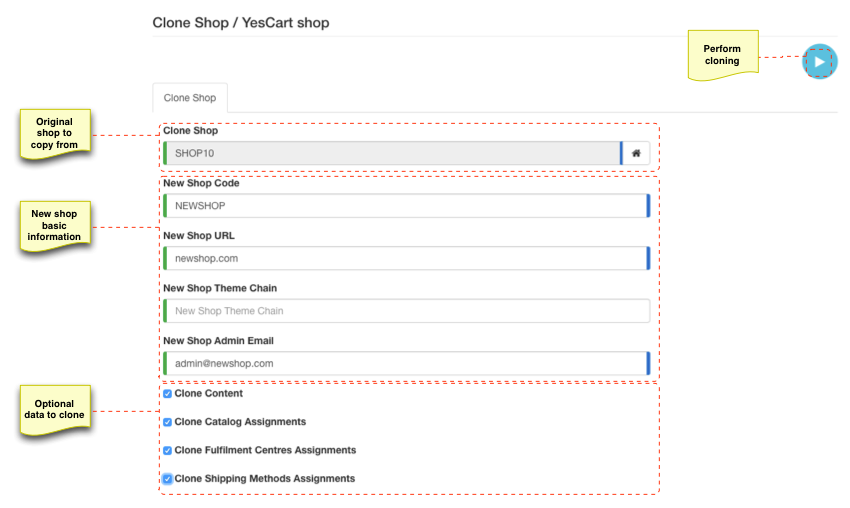
Remove Shop 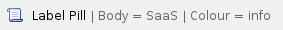
Shop removal is complementary to cloning as it is just important to remove all data for a particular shop quickly. Consider a trial account which expired and is no longer needed, or a shop clone that was made by mistake.
Remove shop operation removes:
- Content
- Outstanding emails
- Orders
- Customer accounts
- Promotions
- Tax configurations
- Prices
- Fulfilment centre assignments (keeps the Fulfilment centre)
- Carrier assignments (keeps the Carriers)
- Category assignments (keeps the Catalog and product data)
- Manager access to shop (if manager had access only to this shop deletes the account as well)
- Executes all registered ShopRemoveServiceExtension (e.g. price rules removal)
- Removes shop
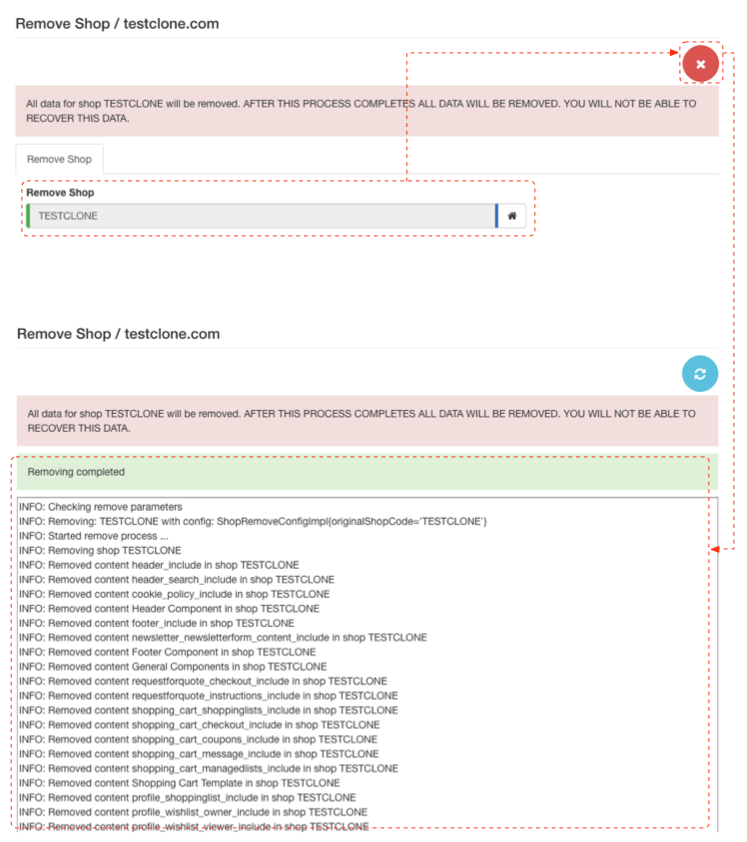
Transfer Shop 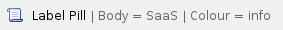
Transfer shop operation allows to "move" all customer and order data from one shop to another.
This covers use cases when multiple shops are merging into one, or when sub shops in B2B setup are moved around.
There are multiple options available when triggering this operation:
- Move customers (if not selected customers will still be assigned to target shop) - when selected the shop assignments to original shop are removed and new shop assignments are added. If not selected only new assignments are added (thus making accounts available in both shops).
- Move orders - if selected re-assigns the orders from original shop to target shop
- Copy sub shop address book to customer account (only for shared B2B address books) - if selected in B2B/Sub shop configurations when shared address book is enforced the addresses will be copied to every customer account that is being transferred
- Re-map attributes from shop to customer (A=B) - allows to add values from origin shop attributes (A) to customer profiles (B) at the point of transfer. This is useful feature for B2B/Sub shop setups whereby during transfer some common attributes from sub shop have to be propagated to customer profiles.
| Transfer feature does not delete any data and is repeatable. I.e. you can re-run it multiple times on same origin-target pair, which results in delta transfers |