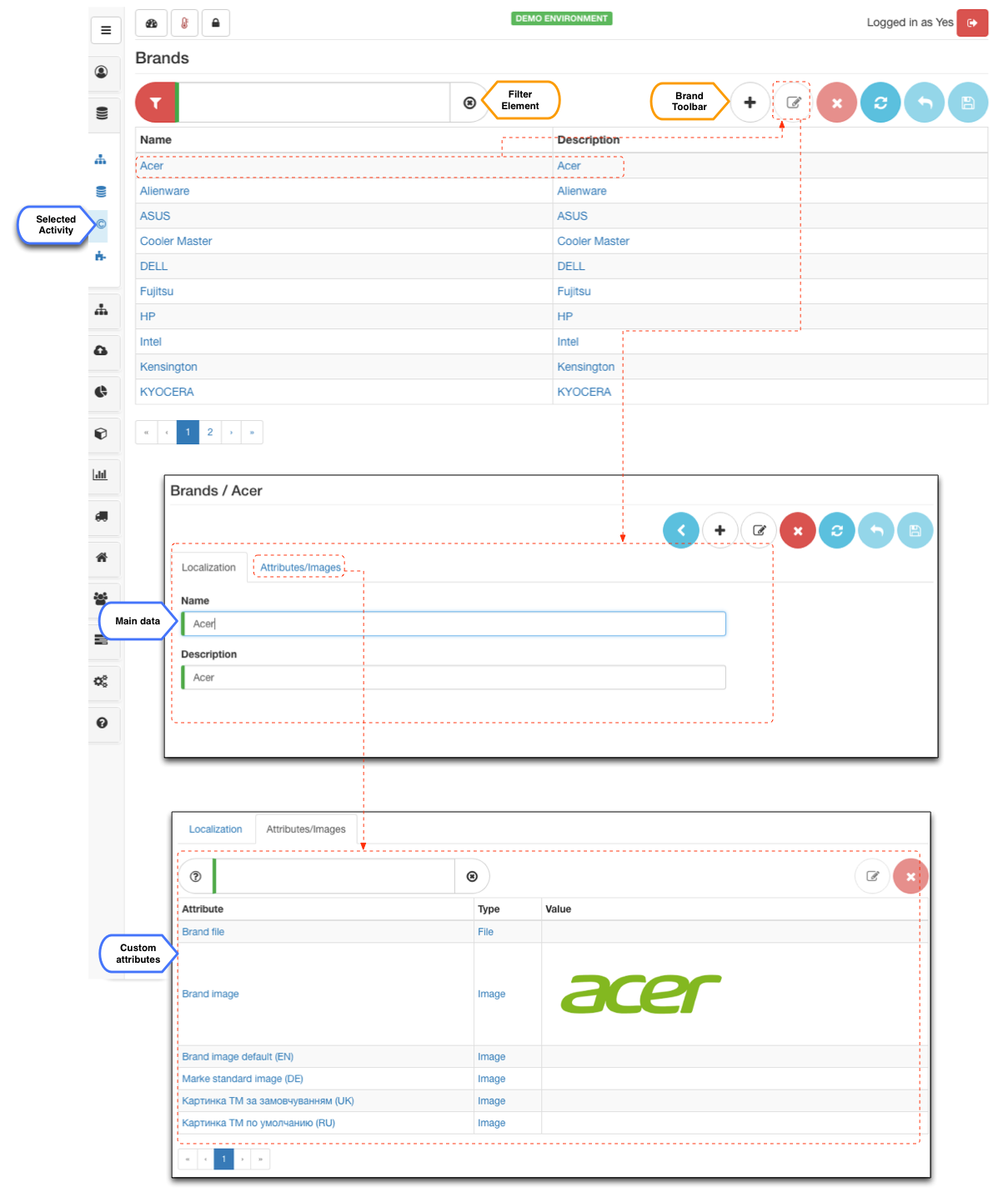Overview
Brands are used primarily for product classification. Classic usage is association of products with specific brand names, however brands do not have to represent manufacturer of the products. For example in case of services this could be service provider or for example for unbranded products this could be the name of the supplier. The aim is to give shop owners more control over the presentation of the products in the shop, namely:
- enable filtered navigation by brand names
- provide media presentation (e.g. brand logo)
- provide any additional attributes that are shared by products associated with this brand via attributes.
Brands themselves are very simple objects that consist of name, description and an image out of the box, but can be easily extended using the attributes framework.
These objects are shared by all shops on the YC server instance (the same way as catalog data is shareable).
Brand names have to be unique which is a constraint imposed to prevent data duplication. However if some diversity is required it is possible to use brand name as a key rather than actual brand name and use custom attributes to add values such as display names and other attributes as necessary.
Brand management
Bare minimum information required is a unique name for brand.
All other information is optional and is designed as an extension point for custom storefront implementations via custom themes. Additional attributes can be added to brand object that can be used in the theme.
Some examples of these customisations could be:
- Descriptions of brands and what they do (e.g. history of company, main strengths of products)
- Additional imagery like brand specific banners that appear when brand filter is applied
Search and navigation
Search and navigation use brands as a special product attribute. In terms of filtered navigation brand block behaves in the same way as any other attribute, however keyword search is boosted for brand matches thus making products of the matching brand more relevant.
Keyword search is active by default and does not need any configuration. Brand filter block is configured in the the same way as any other attribute filter - category has to have attribute flag enabled and its default product type should contain brand attribute.
PIM integration
IceCat PIM integration SaaS can automatically import logo of the brands.