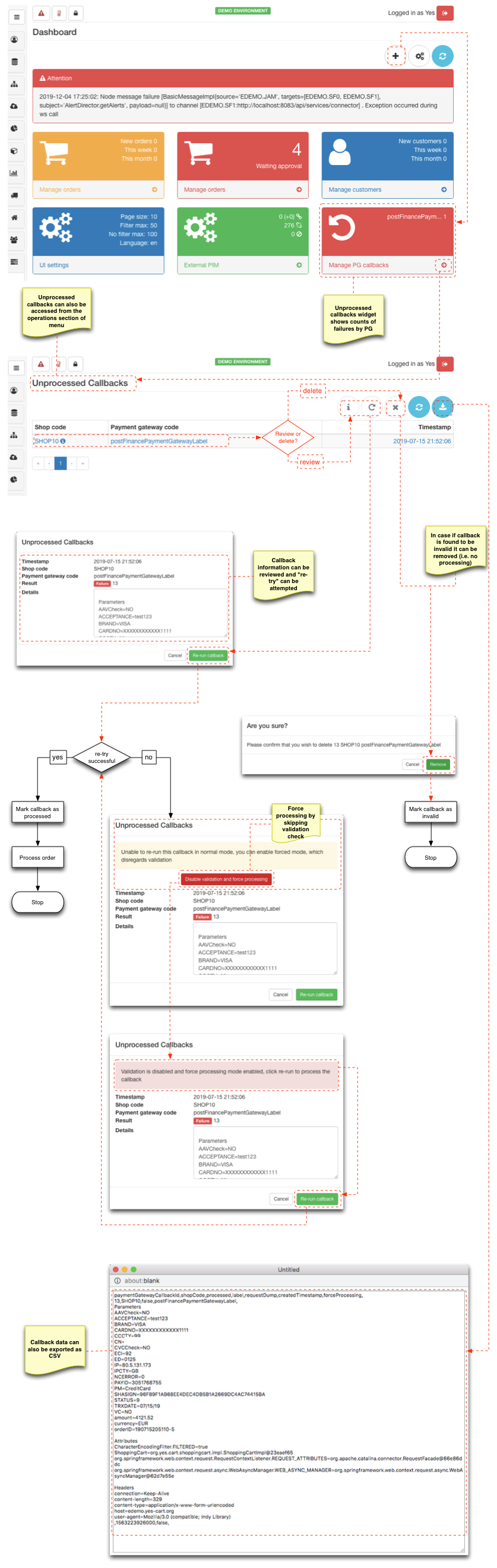Overview SaaS
Payment callbacks are notifications sent by online payment gateways that contain information about the transaction outcome. The platform receives these notifications and depending on the outcome of the transaction either converts temporary order into open order or cancels it. Without a clear response contained in the callback the platform cannot make a decision.
In some cases callbacks can fail during processing. The platform retains all callbacks in their original form thus if failures occur these callbacks are retained in the "unprocessed callbacks" queue.
If the queue is not empty dashboard widget will alert the shop managers to check the "Unprocessed callbacks" queue. Shop managers can review all callbacks that have failed and either: replay them (a retry), replay them forcefully (accept the callback) or delete them.
Callbacks management
Callbacks management section can be accessed via Operations section or via quick link on Unprocessed Callbacks widget.
Unprocessed callbacks information can be extracted in CSV format for review or can be reviewed one by one on callbacks panel directly. The panel shows all callbacks that have failed. Shop manager can either remove the callback if is it deemed as fake or invalid or can attempt to re-run the callback. If re-try is successful then the order relating to this transaction will be put into processing state. If however re-try fails shop manager has the option to disable validation check. This is the check which is made to the payment gateway to verify the call, which in some cases although being genuine does not pass the validation (e.g. SSL certificate problems, wrong hash, encoding problems). This mode may allow the order to progress. In case of a critical failure the payment callback stays in unprocessed form.