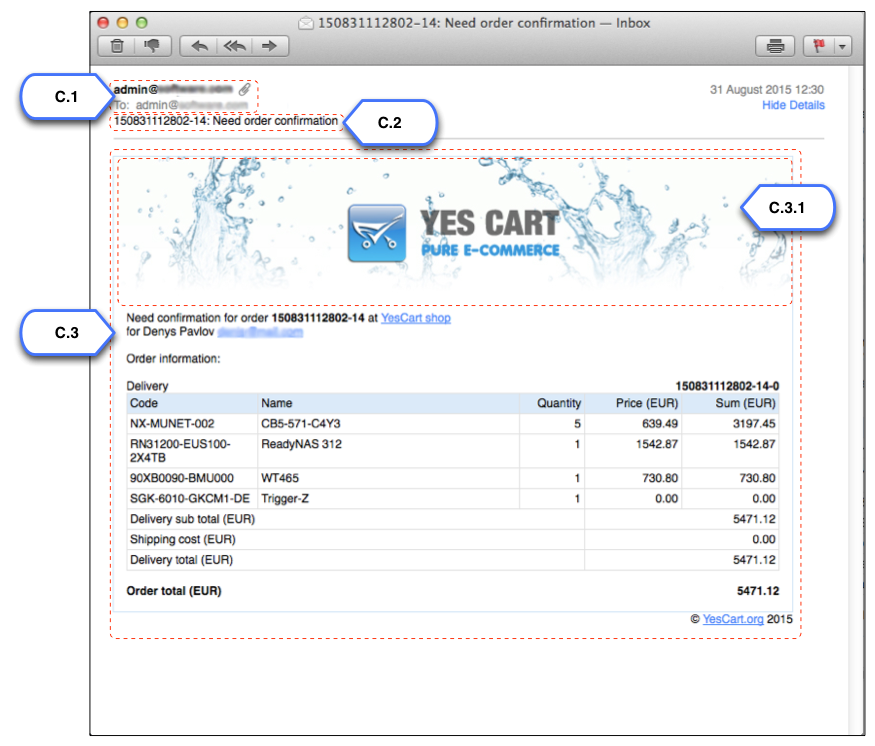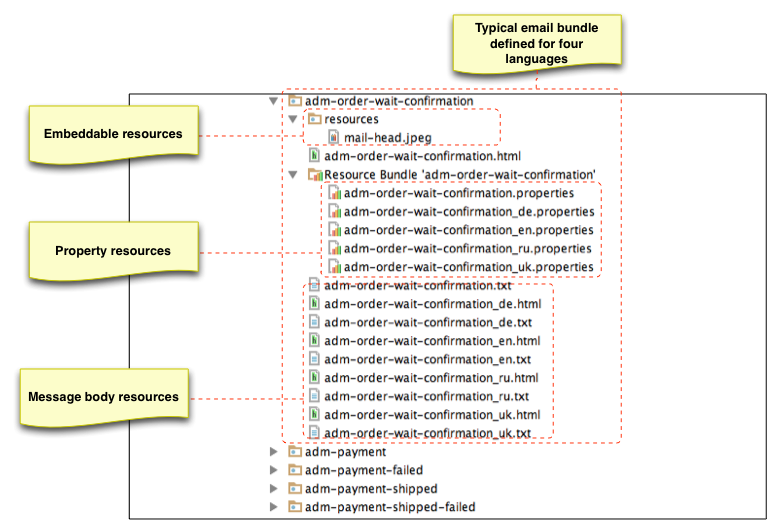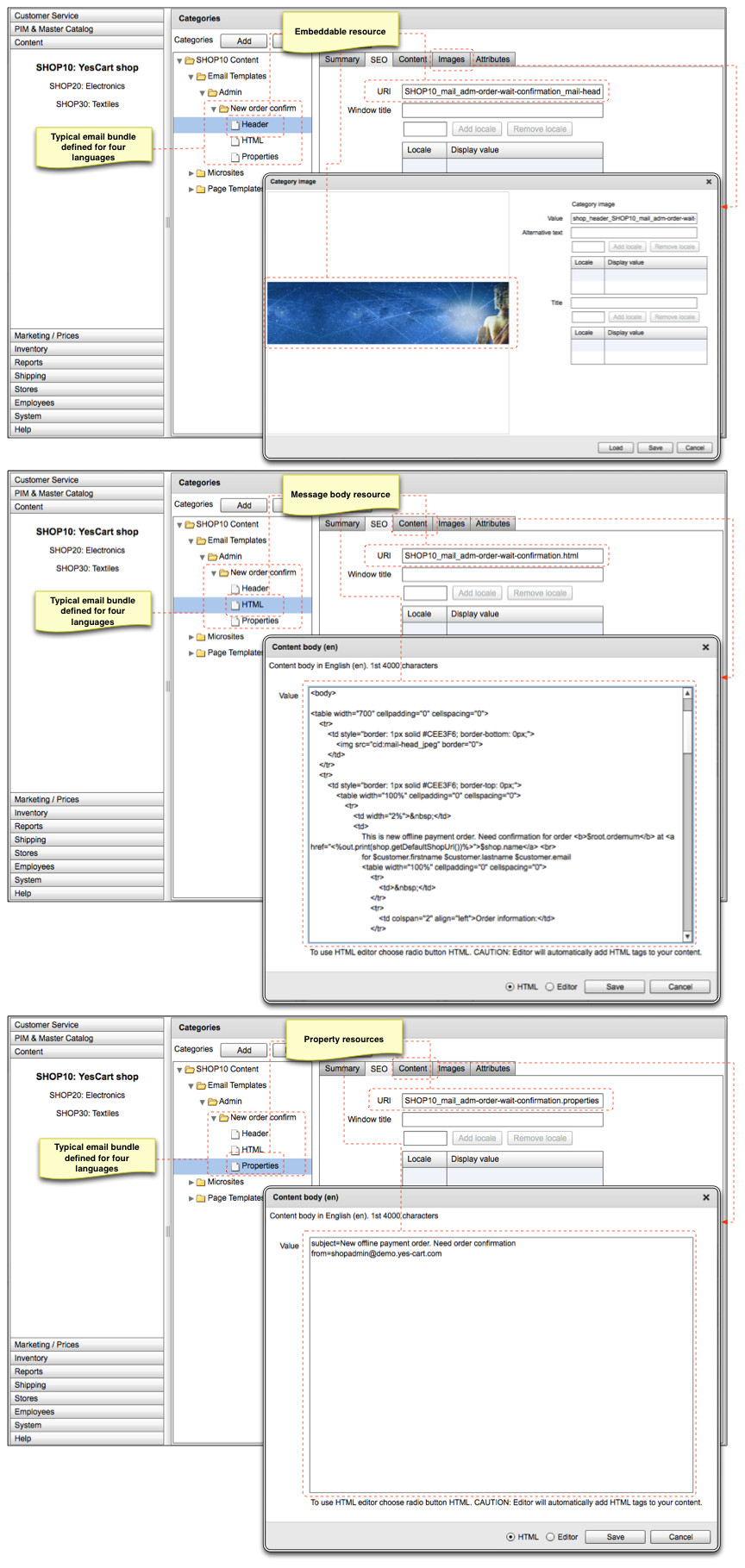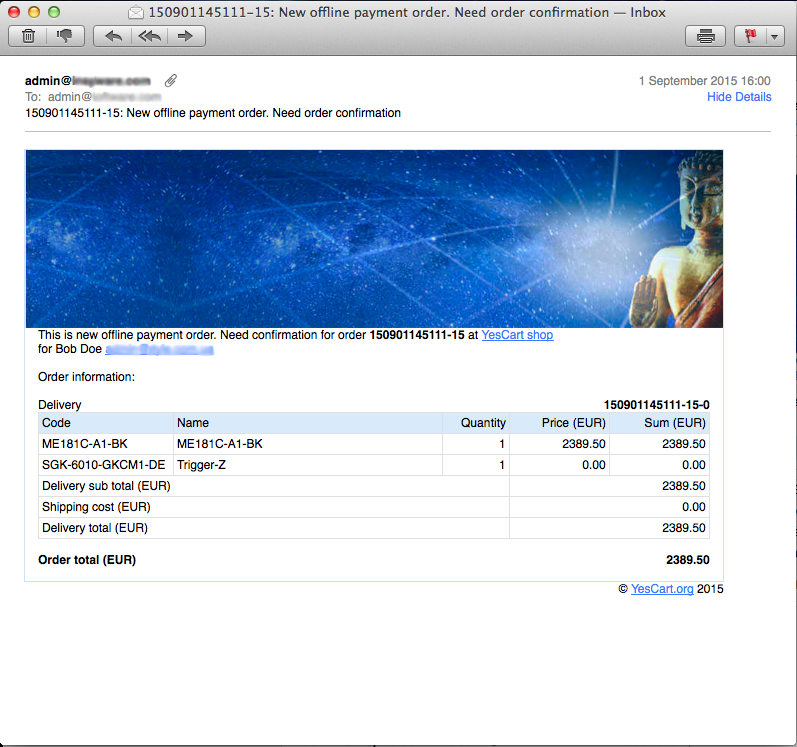| Table of Contents |
|---|
Overview
Emails can be configured as templates much in the same way as normal web page templates. Alternatively they can be managed via CMS by creating content objects that hold email body, property configurations and embeddable media files.
Default theme implementation provides following email templates:
| Theme | Template | Condition | Customer | Callcenter | System |
|---|---|---|---|---|---|
| admin | adm-passwd | Admin password email |
| | |
| default | adm-cant-allocate-product-qty | Failed standard allocation | |||
| default | adm-order-canceled | Order has been cancelled | |||
| default | adm-order-confirmed | Offline payment order is confirmed by call centre operative | |||
| default | adm-order-delivery-allocated | Allocation for delivery has been completed, delivery can be packed | |||
| default | adm-order-delivery-inprogress | Shipping is in progress for a delivery | |||
| default | adm-order-delivery-inprogress-wait | Online payment on delivery mode, where something prevents payment from completion. Delivery is waiting for payment to be collected before proceeding with shipping. | |||
| default | adm-order-delivery-packing | Delivery is being assembled at warehouse, marked by warehouse operative | |||
| default | adm-order-delivery-ready | Delivery ready for shipment, marked by warehouse operative | |||
| default | adm-order-delivery-ready | Delivery ready for shipment, marked by warehouse operative. However shipping requires payment to be processed. | |||
| default | adm-order-new | New order has been placed. | |||
| default | adm-order-payment-confirmed | Call centre operative confirmed payment and order can be processed. | |||
| default | adm-order-returned | Call centre operative processed order return. | |||
| default | adm-order-shipping-completed | Call centre operative marked that delivery has been completed. |
| ||
| default | adm-order-wait-confirmation | New offline payment order is placed and awaits action by call centre operative. | |||
| default | adm-payment | Online pre-payment for an order has been successfully processed. | |||
| default | adm-payment-failed | Online pre-payment for an order has failed. | |||
| default | adm-payment-shipped | Online payment on delivery for an order has been successfully processed. | |||
| default | adm-payment-shipped-failed | Online payment on delivery for an order has failed. | |||
| default | adm-refund | Online refund for an order has been successfully processed. | |||
| default | adm-refund-failed | Online refund for an order has failed. | |||
| default | adm-newsletter-request | Notification sent via Newsletter form. | |||
| default | adm-contactform-request | Notification sent via Contact us form. | |||
| default | customer-change-password | Customer password reset. | |||
| default | customer-registered | Customer registration confirmation. | |||
| default | order-canceled | Order cancellation. | |||
| default | order-confirmed | Order confirmation for offline payments. | |||
| default | order-delivery-readytoshipping | Order is ready to be shipped. | |||
| default | order-delivery-shipped | Order is shipped. | |||
| default | order-new | New order placement. | |||
| default | order-returned | Order returned. | |||
| default | order-shipping-completed | Shipping completed when marked by call centre operative. | |||
| default | payment | Online payment confirmation (pre-paid). | |||
| default | shipment-complete | Online payment confirmation (payment on delivery). |
Emails
Annotations
| Element | Template | Configurations1 | Content include2 | Description |
|---|---|---|---|---|
| C.1 To/From | From email is defined at shop level using "SHOP_ADMIN_EMAIL". Emails addressed to call centre also use shop level using "SHOP_ADMIN_EMAIL". Emails to customer use customer email from customer profile | To/From settings | ||
| C.2 Subject | Template driven emails will use property file with key "subject". CMS driven emails will use property config content with key "subject". | Subject of the email. Order updates emails are prefixed with order number. | ||
| C.3 Message body | Message body can contain HTML or plain text message. Body templates features Groovy support so dynamic elements can be present in body as well. Message body can be defined in templates or as shop content with special URI. | |||
| C.3.1 Embedded objects | Message body allows to define placeholders for embedded objects such as images. This technique allows to provide all media together with the message thus providing a complete look without need for internet connection. |
1Configurations refer to shop and category custom attributes that define behaviour of components
2Content include refers to shop URI suffix for content. For example if shop has code "SHOP10" and content include is specified as "custom_content" then URI of the content include that will be rendered is "SHOP10_custom_content"
Template driven
Template driven emails work much in the same way as regular page templates and are subject to the same inheritance rules as regular templates. Therefore email templates can be defined per theme. Note that content managed email templates have higher priority than regular theme chain (see section below).
All theme templates are defined within "theme/mail" module. Each email template bundle consists of a number of resources:
- Embedded resources contained within resources sub directory. Each embeddable resource file name must match the placeholder name in the email body template.
- Property resource which defines static configurations for template (usually subject). The property files must be named with same base name as template bundle followed by underscore and then by language code. For example if bundle is "adm-cant-allocate-product-qty" then for English version there must be a file named "adm-cant-allocate-product-qty_en.properties".
- HTML body resource which defines the message body for HTML messages. HTML format is preferred method as it allows greater flexibility in styling emails and using multimedia. The HTML file must be named with same base name as template bundle followed by underscore and then by language code. For example if bundle is "adm-cant-allocate-product-qty" then for English version there must be a file named "adm-cant-allocate-product-qty_en.html".
- Plain text body resource which defines the message body for plain text messages. This is somewhat obsolete format but it is there if someone needs to use it. Plain text file must be named with same base name as template bundle followed by underscore and then by language code. For example if bundle is "adm-cant-allocate-product-qty" then for English version there must be a file named "adm-cant-allocate-product-qty_en.txt".
| Warning |
|---|
| Ensure that embeddable files do not exceed the size of TMAILPART.PART_DATA column size otherwise Mail composer will fail to save the message. |
Typical structure of email template bundle for four languages is depicted in figure 1.
Figure 1: Email theme template bundle "adm-order-wait-confirmation"
Contents of the property file is a key value pair list that can be seen in example 1.
Example 1: Properties "adm-order-wait-confirmation"
| Code Block |
|---|
subject=Need order confirmation from=shopadmin@demo.yes-cart.com |
HTML message body file is the actual email itself and represents a mix of Groovy scripts and HTML (see example 2, note that some parts are skipped by '...').
Example 2: HTML "adm-order-wait-confirmation"
| Code Block | ||
|---|---|---|
| ||
<!DOCTYPE HTML PUBLIC "-//W3C//DTD HTML 4.01 Transitional//EN" "http://www.w3.org/TR/html4/loose.dtd">
<html>
<head>
<meta http-equiv="Content-Type" content="text/html; charset=utf-8">
<title>YesCart pure e-commerce</title>
</head>
<body>
<table width="700" cellpadding="0" cellspacing="0">
<tr>
<td style="border: 1px solid #CEE3F6; border-bottom: 0px;">
<img src="cid:mail-head_jpeg" border="0"><!-- Embedded resource -->
</td>
</tr>
<tr>
<td style="border: 1px solid #CEE3F6; border-top: 0px;">
<table width="100%" cellpadding="0" cellspacing="0">
<tr>
<td width="2%"> </td>
<td>
Need confirmation for order <b>$root.ordernum</b> at <a href="<%out.print(shop.getDefaultShopUrl())%>">$shop.name</a> <br>
for $customer.firstname $customer.lastname $customer.email
<table width="100%" cellpadding="0" cellspacing="0">
<tr>
<td> </td>
</tr>
<tr>
<td colspan="2" align="left">Order information:</td>
</tr>
<%
def totalSum = 0;
for (Object delivery : root.getDelivery()) {
def deliverySum = 0;
%>
<tr>
<td>Delivery</td>
<td align="right"><b>$delivery.deliveryNum</b></td>
</tr>
... <!-- Loop over deliveries within order to list items -->
<%
totalSum += (delivery.price + deliverySum);
}
%>
<tr>
<td> </td>
</tr>
<tr>
<td><b>Order total (<%=root.currency%>)</b></td>
<td align="right"><b><%=totalSum.setScale(2, BigDecimal.ROUND_HALF_UP)%></b></td>
</tr>
</table>
</td>
</tr>
</table>
</td>
</tr>
...
</table>
</body>
</html> |
Example above shows how image can be embedded into email using:
| Code Block | ||
|---|---|---|
| ||
<img src="cid:mail-head_jpeg" border="0"> |
Note how "mail-head_jpeg" represents file name of the resource with full stop '.' replaced by underscore '_'.
Using Groovy constructs allows to reference various variables within template to include customer data and order details within the email body.
CMS driven
CMS allows to mimic the same structure for email template resources as in template driven approach. The configurations are exactly the same as for file templates but are defined within content body of each resource.
Before attempting theme chain file system resource look up mail composer will try to resolve content object by its URI first. Email resource content object has the following URI naming convention:
HTML, Plain text and Properties
| Code Block |
|---|
[SHOP CODE]_mail_[BUNDLE NAME].[EXTENSION] |
Embedded file
| Code Block |
|---|
[SHOP CODE]_mail_[BUNDLE NAME]_[FILENAME] |
For example for email bundle "adm-order-wait-confirmation" for "SHOP10" the following resources apply:
| Resource name | Content SEO URI | Notes |
|---|---|---|
| adm-order-wait-confirmation.html | SHOP10_mail_adm-order-wait-confirmation.html | Use content body |
| adm-order-wait-confirmation.txt | SHOP10_mail_adm-order-wait-confirmation.txt | Use content body |
| adm-order-wait-confirmation.properties | SHOP10_mail_adm-order-wait-confirmation.properties | Use content body |
| resources/mail-head.jpeg | SHOP10_mail_adm-order-wait-confirmation_mail-head.jpeg | Use "CATEGORY_IMAGE0" attribute |
Note that content does not need the _[language] suffix as content is a localisable object. Therefore language specific email template should go to language specific content cody attribute.
Typical structure of email template bundle managed via CMS is depicted in figure 2.
Figure 2: Email CMS template bundle "adm-order-wait-confirmation"
It can be observed that content can be arranged into hierarchy thus allowing better management of email templates. Content can be named to business user convenience as only requirement is correct SEO URI.
| Warning |
|---|
| Email templates are for internal use only so all content has to have include template variation |
Resulting email from the above configurations can be seen in figure 3.
Figure 3: CMS driven email
Mixed approach
Email templates were designed to promote as much code reuse as possible by resolving each resource individually. This means that any part of the bundle can be either theme resource file on file system or CMS content with SEO URI defined. Mail composer service will resolve each resource to create a composite view.
With this in mind it is possible to define base template in themes and then override properties and header image in CMS, or use header and/or properties from themes and define message body in CMS. There is no right or wrong approach and business users should use most convenient method inline with business individual requirements.
Configuring recipients and suppressing emailsLabel Body SaaS Colour info
| Body | SaaS |
|---|---|
| Colour | info |
By default all emails are sent to shop admin email specified in the shop attributes. In SaaS edition of the platform shop has three additional attributes:
Attribute | Purpose | Example | ||
|---|---|---|---|---|
Mail: Shop admin email map | Allows to define emails of recipients of email for specific template | For example snippet below allows to direct new orders to fulfilment department and all confirmed payment notifications to accounting.
| ||
Mail: Shop admin email CC map | Allows to define additional recipients, so that copies of email can be sent. This is especially useful for reseller sites, where copy of confirmed order is sent to the fulfilment company | For example which configuration below copies of new and confirmed orders are sent to orders@mainshop.com (Note that an email is also sent to recipients in "Mail: Shop admin email map" as usual or to "Shop admin email" if not specified)
| ||
Mail: Shop customer disabled emails map | Allows to suppress email notifications to customers. This is useful when you wish to disable some email notifications. | For example the following configuration disabled all shipping notifications:
|