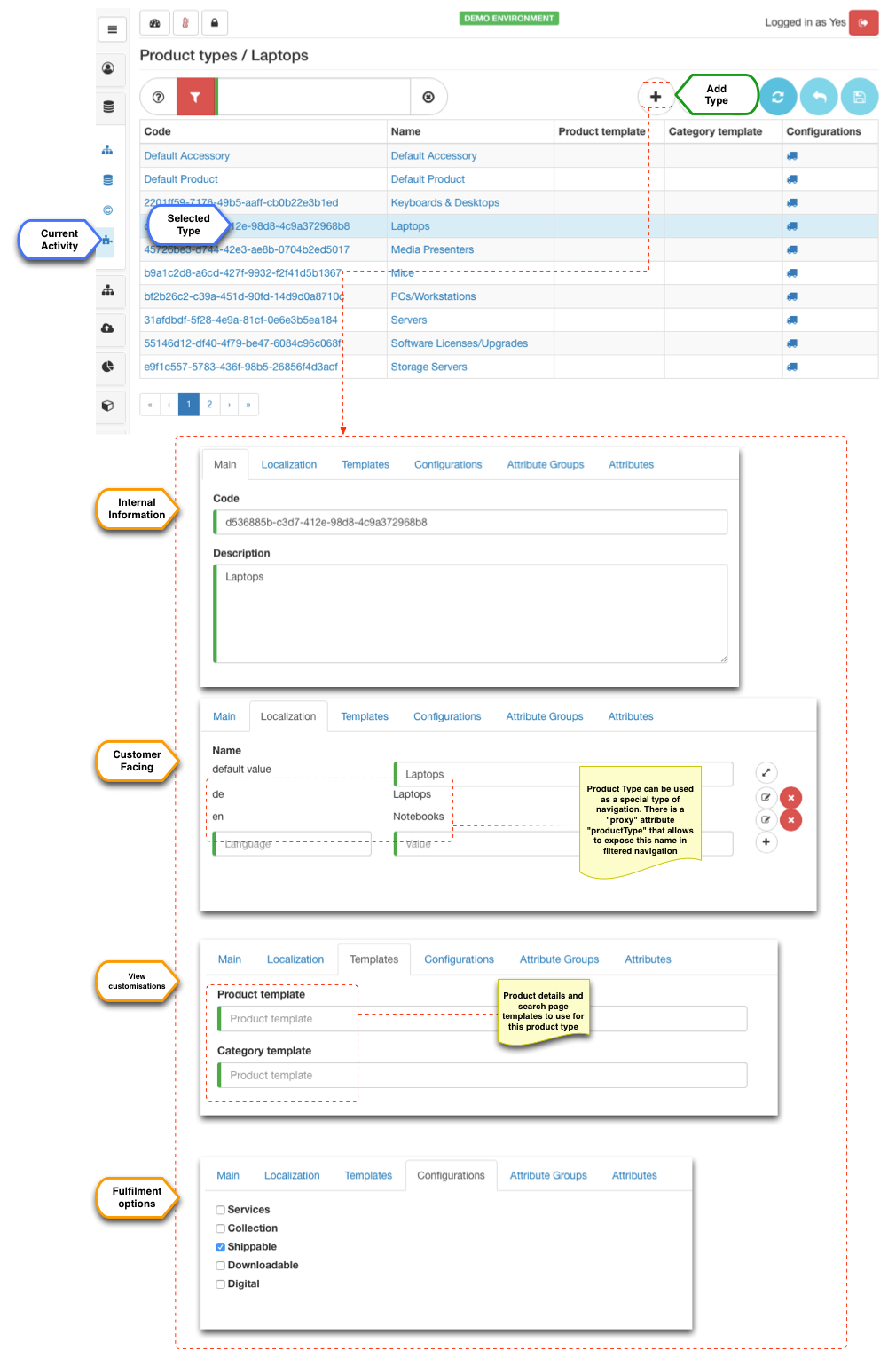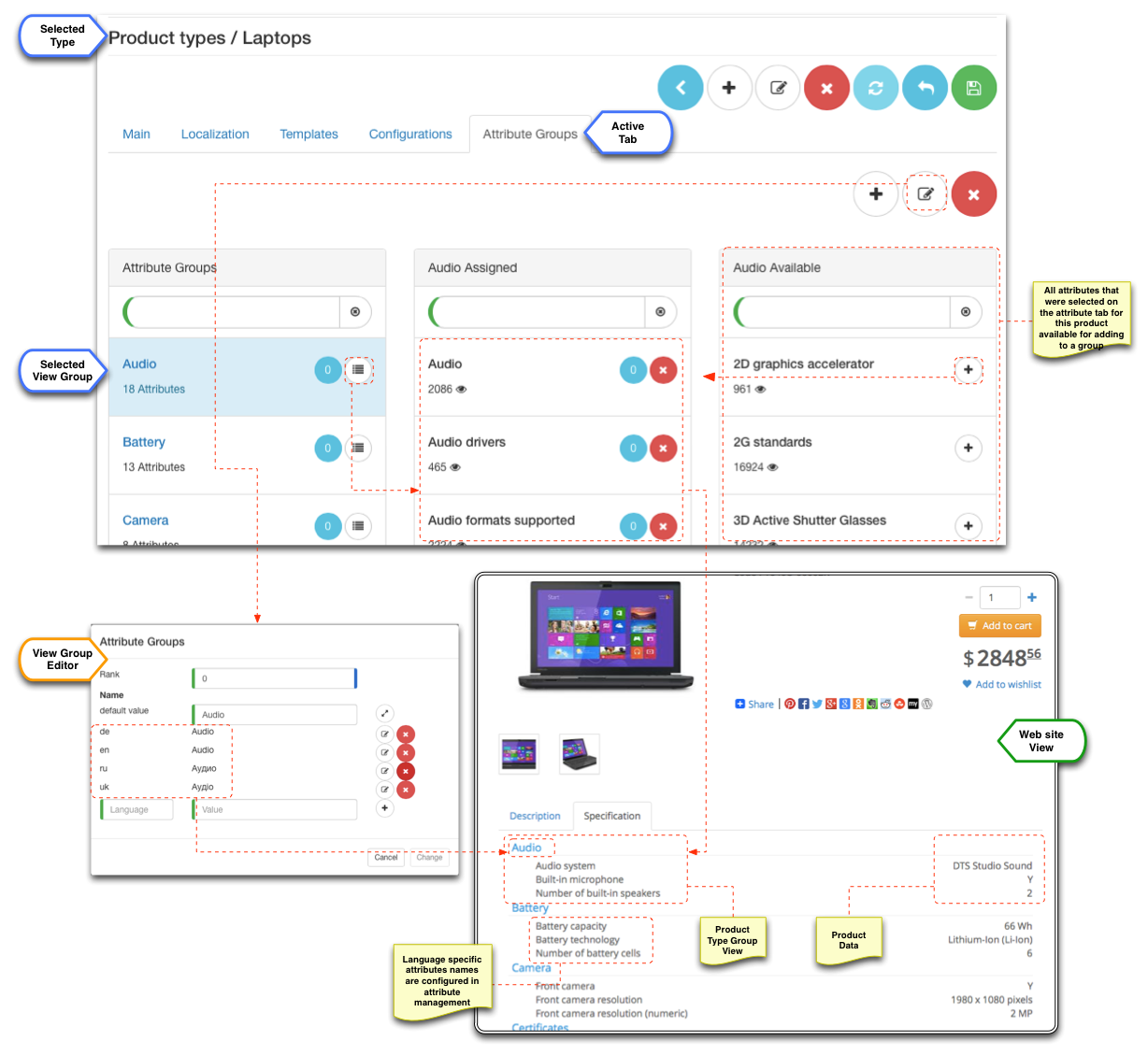...
- presentation - i.e. what details are relevant on product details and product comparison?
- search and navigation - i.e. which attributes are relevant for searching and which one are important enough to be part of navigation?
- internal information - i.e. supporting information to aid checkout and fulfilment processes and any other functional needs in custom implementation (e.g. themestemplates and CMS dynamic content)
Customer Navigation Aspect
...
This creates flexible mechanism for theme framework to provide a different presentation layer that is unique to particular product type in order to increase customer conversion.
Configurations
| Flag | Intended purpose | Functional impact |
|---|---|---|
| Services | Defines a product which is a service, e.g. warranty, license or a subscription | |
| Collection | Defines a product which is a group of products/bundle | |
| Shippable | Defines a tangible product that is deliverable | |
| Downloadable | Defines a product that can be delivered via download link | |
| Digital | Defines a digital product that does not need a physical delivery | Used by default order splitting strategy to put these products into D4 (Electronic delivery group) |
Attributes, search and navigation
...
Product type can contain multitude of attributes from PRODUCT group, referred to as "product type attributes". Product type attributes provide a link between attribute definitions and the product type, and add semantic information to the data presentation functions such as search and navigation, sorting, comparison etc.
...
Adding attribute is a trivial task, which simply involves picking attribute from a PRODUCT group and setting visible and similarity flags and sorting rank. Search and navigation flags are inherited from the attribute definitions and cannot be changed from this editor. You can modify these from the attribute management section.
Visible allows to specify if attribute should be visible to customer (specifically in filters, product details and comparison pages)
...
Navigation blocks come in three flavours:
...
Once the group is declared product type attributes can be assigned to it. Note that same attribute can be present in several groups if necessary and it is up to the business to decide what groups are applicable and what attributes should they contain. End result of this configuration can be seen on the product details page, namely product "Specification" tab or comparison page
| Label | ||||
|---|---|---|---|---|
|
Note that in default theme view groups and attributes within them only appear if currently viewed product has values for those attributes. So there no tedious work having to align data across the whole product data set. Whatever data is in PIM will be presented to the customer, whatever is not there is skipped lest clutter the page.