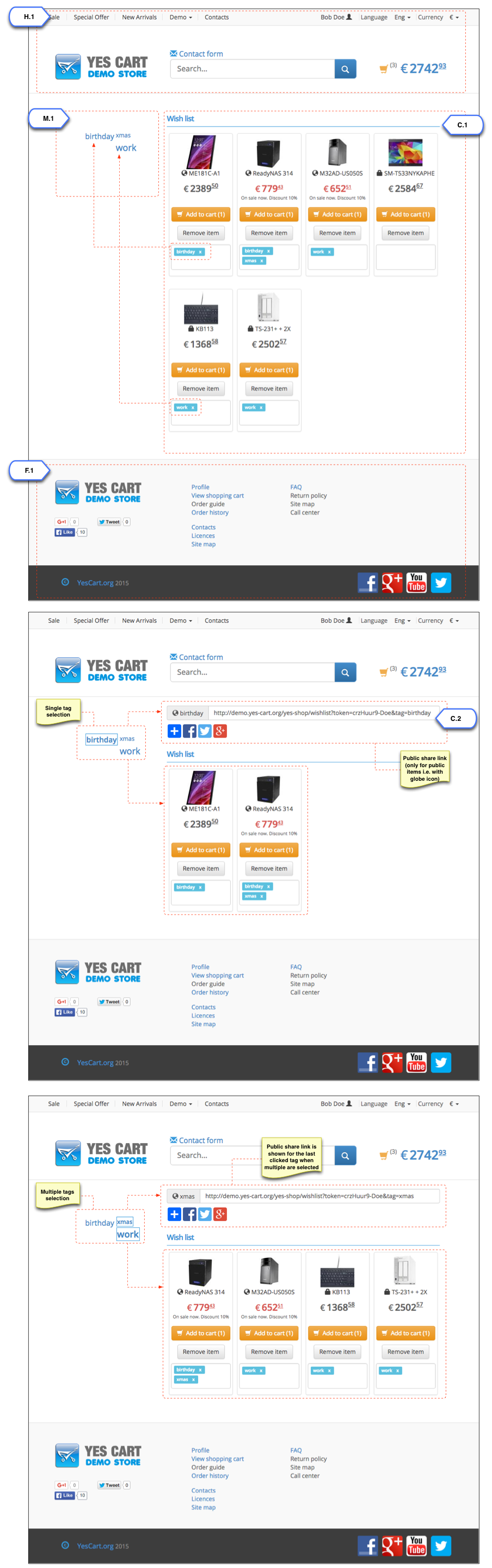Overview
Default theme customer's wish list provides a revolutionary approach to managing customers wish lists. Many e-commerce systems allow creation of separate lists and then customers spend time categorising what they want where and then having trouble finding where they put what. This is quite confusing - why can't customers just see all products they want and then tag each item, then they can use tags to see sub sets of their wish list all on one page. Simple an easy. Moreover the platform offers sharing tagged items via links, provided that items are marked public. So no peeking at private stuff.
Wish list page represents a single page with tag cloud on the lefthand side (where usually menus are) and list of all items on the right. Each item pod has vital information about current discounts and price changes since the time item was added. By selecting one or more tags from the tag cloud customer is able to filter all items that contain those tags, which makes it very easy to sort and view everything on the list.
Furthermore for each tag customer can generate a share link which they can distribute to their friends and family. Share link allows to see all customer's public items which have a specific tag. Every item pod also has either a lock (indicating a private item) or a globe(indicating a public item) and can be changed to either one with a single click.
Wish list page
Annotations
| Element | Template | Configurations1 | Content include2 | Description |
|---|---|---|---|---|
| C.1 Wish list items | Each item pod shows information about prices and their changes, desired quantity and includes a section at the bottom listing all tags added to the item. | |||
| C.2 Share link | Share link generates a shareable URL for last selected tag. This URL can be shared instantly via social media buttons or sent in an email for example. | |||
| F.1 Footer | Standard footer | This component is described in Home page documentation | ||
| H.1 Header | Standard header | This component is described in Home page documentation | ||
| M.1 Tag cloud | "profile_wishlist_owner_include" "profile_wishlist_viewer_include" | Tag cloud is configurable content. Bare minimum content to enable tag cloud for owner should be: Basic profile_wishlist_owner_include <div class="col-xs-12 no-padding"> <h2 class="profile-title"> </h2> <div class="col-xs-12"><ul class="wl-tag-cloud jsWishlistTagCloud"></ul></div> </div> Viewers content should contain some information to tell the viewer that they are viewing someone else's wish list. For example: Basic profile_wishlist_viewer_include <div class="col-xs-12 no-padding"> <h2 class="profile-title"> </h2> <p>You are viewing a shared wish list</p> </div> |
1Configurations refer to shop and category custom attributes that define behaviour of components
2Content include refers to shop URI suffix for content. For example if shop has code "SHOP10" and content include is specified as "custom_content" then URI of the content include that will be rendered is "SHOP10_custom_content"