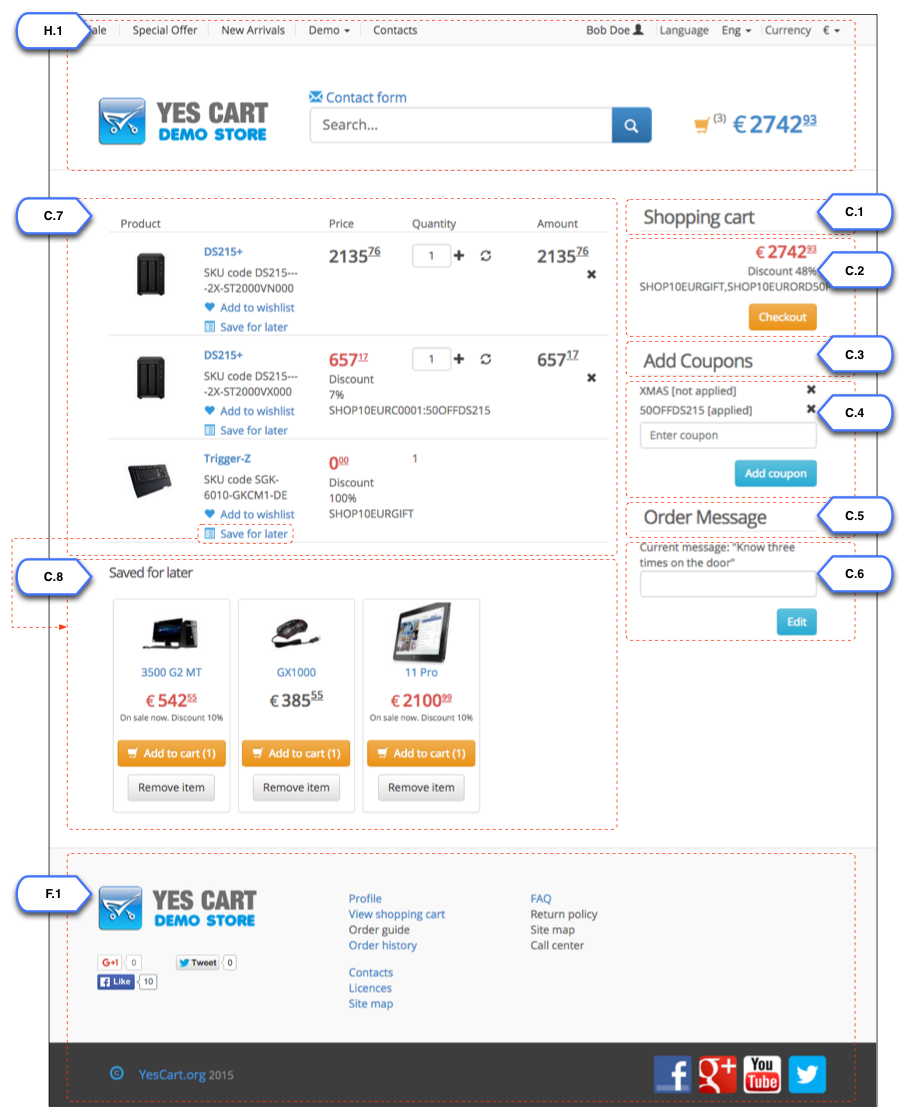Overview
Shopping cart page provides detailed view of customer's shopping cart contents. The page allows modification of ordered quantity, removing items, adding items to wish list, saving items for later, applying coupon codes and adding additional information to the order (e.g. order message).
Each modification to cart contents automatically re-calculated the cart providing up to date view on amount due and discounts.
If the customer is unsure of some items they have the option to "add item to wish list" or "save item for later". The difference between the two is type of wish list involved in the operation. "Save for later" is a special wish list visible on the shopping cart page only. Adding items to this list will remove them from the cart making a separate section at the bottom of the page. Customer can add the item back to cart by clicking "Add to cart" button. Each wish list product pod shows information on current discounts and price changes to provide encouragement to the customer. Adding to normal wish list does not remove items from cart but simply allows customer to add it to their wish list visible from profile pages in case they wish to re-order it in the future for example.
Shopping cart page
Annotations
| Element | Template | Configurations1 | Content include2 | Description |
|---|---|---|---|---|
| C.1 Cart page title | "shopping_cart_checkout_include" | Allows to customise title and possibly add some additional information | ||
| C.2 Cart total | Shows grand total and overall discount. | |||
| C.3 Coupon section title | Shop level setting "SHOP_CHECKOUT_ENABLE_COUPONS" | "shopping_cart_coupons_include" | Allows to customise title and possibly add some additional information | |
| C.4 Coupons | Shop level setting "SHOP_CHECKOUT_ENABLE_COUPONS" | Lists currently added coupons and their status (applied or not applied). Each coupon has remove link. At the bottom there is an input box to add new coupon codes. | ||
| C.5 Additional information title | Shop level setting "SHOP_CHECKOUT_ENABLE_ORDER_MSG" | "shopping_cart_message_include" | Allows to customise title and possibly add some additional information | |
| C.6 Additional information | Shop level setting "SHOP_CHECKOUT_ENABLE_ORDER_MSG" | "shopping_cart_message_include" | Allows to customise message formatting. At the bottom there is an input box to modify the input. | |
| C.7 Cart items | Shows detailed view of cart items with controls to manipulate quantities. | |||
| C.8 Save for later | Save for later list view shows items with original quantities and pricing information. | |||
| F.1 Footer | Standard footer | This component is described in Home pagedocumentation | ||
| H.1 Header | Standard header | This component is described in Home pagedocumentation |
1Configurations refer to shop and category custom attributes that define behaviour of components
2Content include refers to shop URI suffix for content. For example if shop has code "SHOP10" and content include is specified as "custom_content" then URI of the content include that will be rendered is "SHOP10_custom_content"