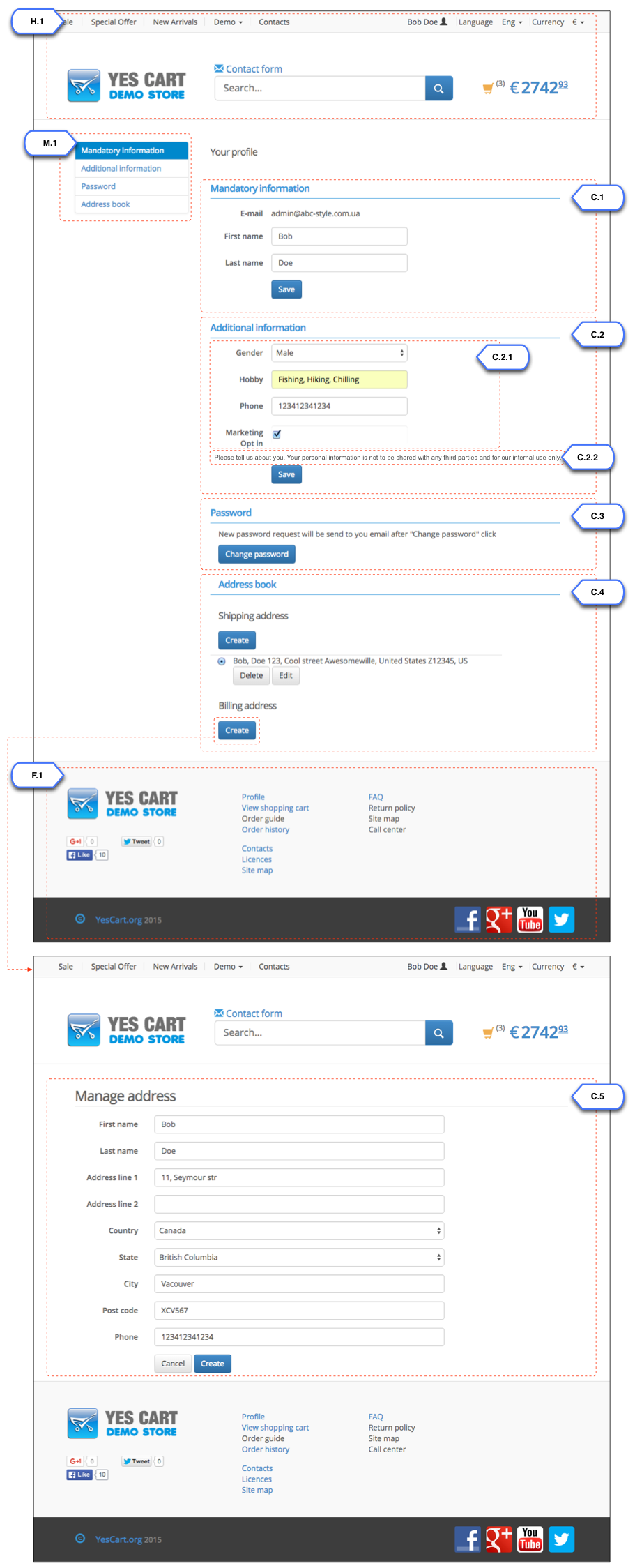Overview
Default theme customer's profile page contains four sections:
- Mandatory information containing email and name
- Additional information containing profile attributes enable for current shop
- Password section that allows to reset password, which is sent to customer's email address
- Address book listing addresses for allowed shop's locations
Profile page template anticipates that all shop specific attributes visible to the customer will be defined by additional attributes. Rest of the information is used directly by platform functions such as authentication and shipping/billing information during checkout.
Customer profile pages
Annotations
| Element | Template | Configurations1 | Content include2 | Description |
|---|---|---|---|---|
| C.1 Mandatory information | Summary panel | |||
| C.2 Additional information | Dyna form panel | Section for configuring shop specific profile page | ||
| C.2.1 Additional information attributes | Dyna form panel | Shop level attribute "SHOP_CUSTOMER_PROFILE_ATTRIBUTES_VISIBLE". Shop level attribute "SHOP_CUSTOMER_PROFILE_ATTRIBUTES_READONLY" for read only. | Elements of form are automatically rendered depending on the custom attribute definitions. There are two settings, one for attributes to be shown and another for specifying which of these attributes are read only. This configuration is explained in customer profile management. | |
| C.2.2 Additional information content | Dyna form panel | "profile_dynaform_content_include" | Allows to add additional information. E.g. how to fill in the form, advice on how data will be used etc. | |
| C.3 Password reset button | Password panel | Button that allows to re-generate password for customer and send it via email. | ||
| C.4 Address book | Manage addresses | Shop level "shipping" and "billing" location settings | Address book component allows to list all addresses for which location is allowed by current shop. | |
| C.5 Address update form | Create/Edit address page | Shop level "shipping" and "billing" location settings | Allows to add or update addresses. Locations selection is limited by shop location settings. | |
| F.1 Footer | Standard footer | This component is described in Home pagedocumentation | ||
| H.1 Header | Standard header | This component is described in Home pagedocumentation | ||
| M.1 Sections nav | Javascript backed navigation that allows to just between sections of the page |
1Configurations refer to shop and category custom attributes that define behaviour of components
2Content include refers to shop URI suffix for content. For example if shop has code "SHOP10" and content include is specified as "custom_content" then URI of the content include that will be rendered is "SHOP10_custom_content"